Pendo’s Financial Report provides a detailed breakdown of your income & expenses, it’s also a great tool for indie landlords to file taxes during tax season.
1. Go to Performance page and click the Reports tab.
2. You can filter data by Property/Unit at the top-left corner, and adjust the time frame at the top-right corner.
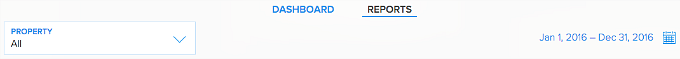
3. Use the show/hide icon next to ‘Properties’ to show/hide individual Properties’ contribution to each Transaction Category.
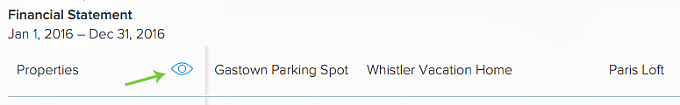
For multifamily type of Properties, you can also see a Property-level column for Property-level expenses.
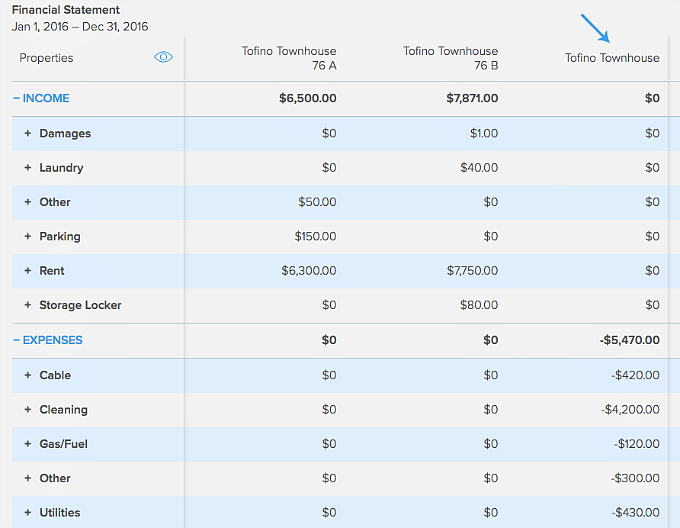
4. Use the expand/hide icon next to Transaction Category ‘Income’, ‘Expenses’, ‘Deposits’, and ‘Deposit Refunds’ to expand/hide individual sub-categories.
![]()
5. The horizontal ‘Total’ line at the bottom of the chart indicates total (revenue) amount per Property;
The vertical ‘Total’ line at the right-end of the chart indicates total (revenue) amount for each Transaction category.
