- Click on Settings at the top right of your screen.
- Click on Users:
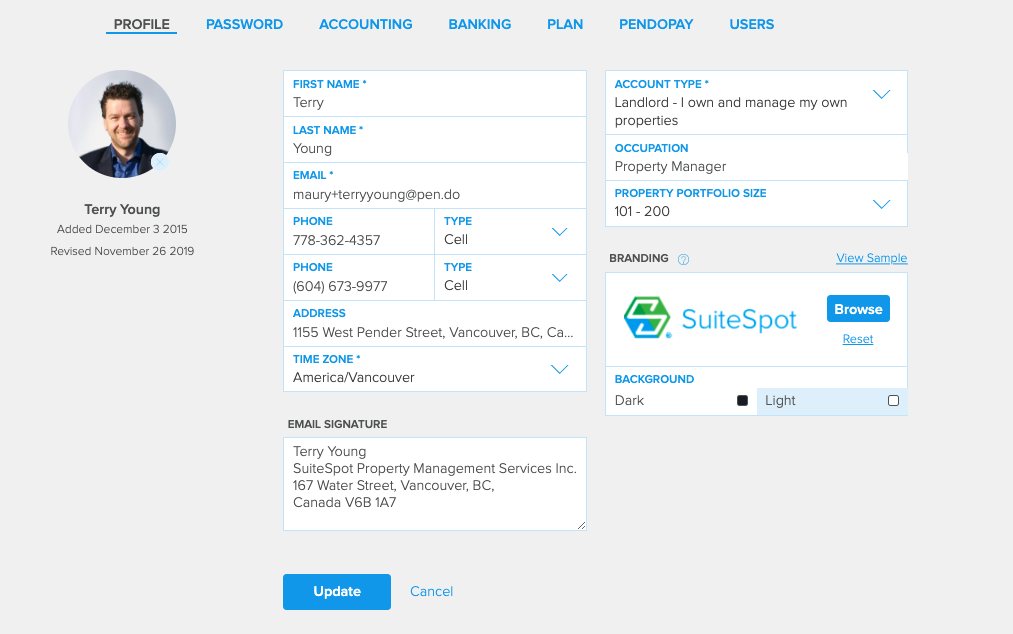
Click on the garbage can to delete the user.
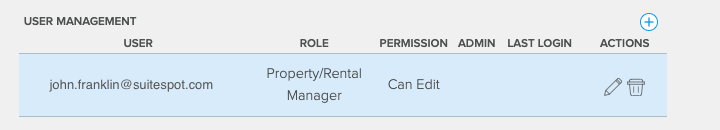
A warning screen will be displayed to confirm you wish to delete the user.
< 1 min read
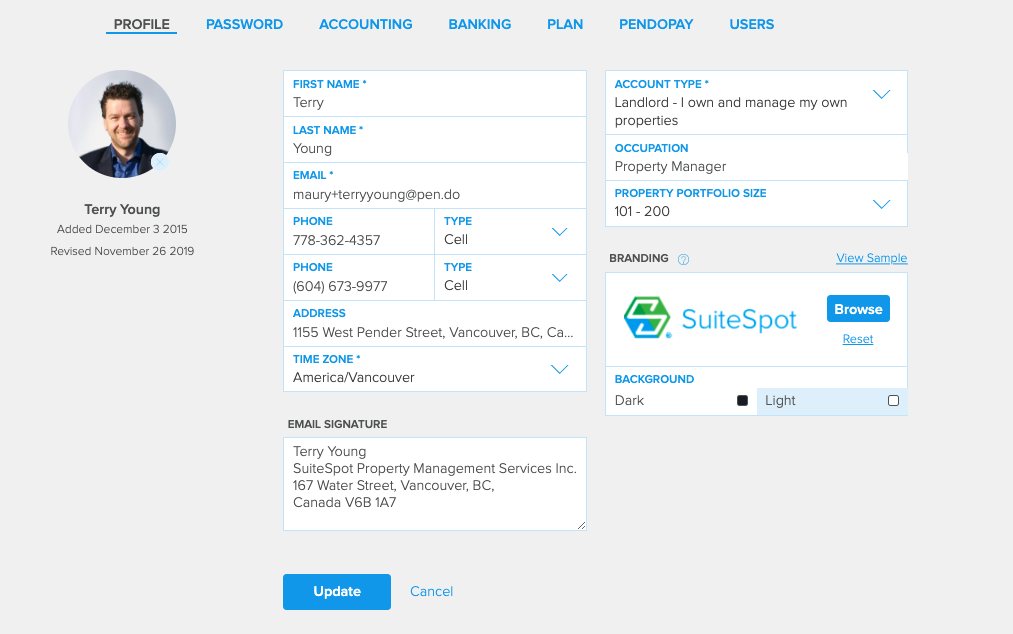
Click on the garbage can to delete the user.
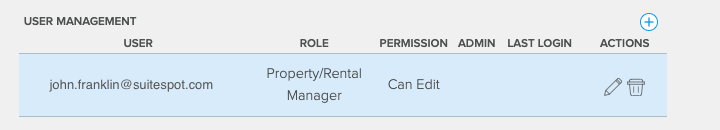
A warning screen will be displayed to confirm you wish to delete the user.
Get a free quote from one of our insurance partners when you sign up.
Pendo has two types of reports to suit both your budget and screening requirements.
![]()
Automate the most time-consuming steps so you can focus on choosing the right tenants.
Easy to market your rental, attract great tenants, and stay organized every step of the way.
Financial reports to solve your quarterly and year-end headaches.
Save time and have a clearer financial picture of your rental properties.
Effortless automatic rent collection with secure pre-authorized debit transactions.
Generate a Condition Inspection Report as you walk through the rental with your new tenant.
Get a free quote from one of our insurance partners when you sign up.
