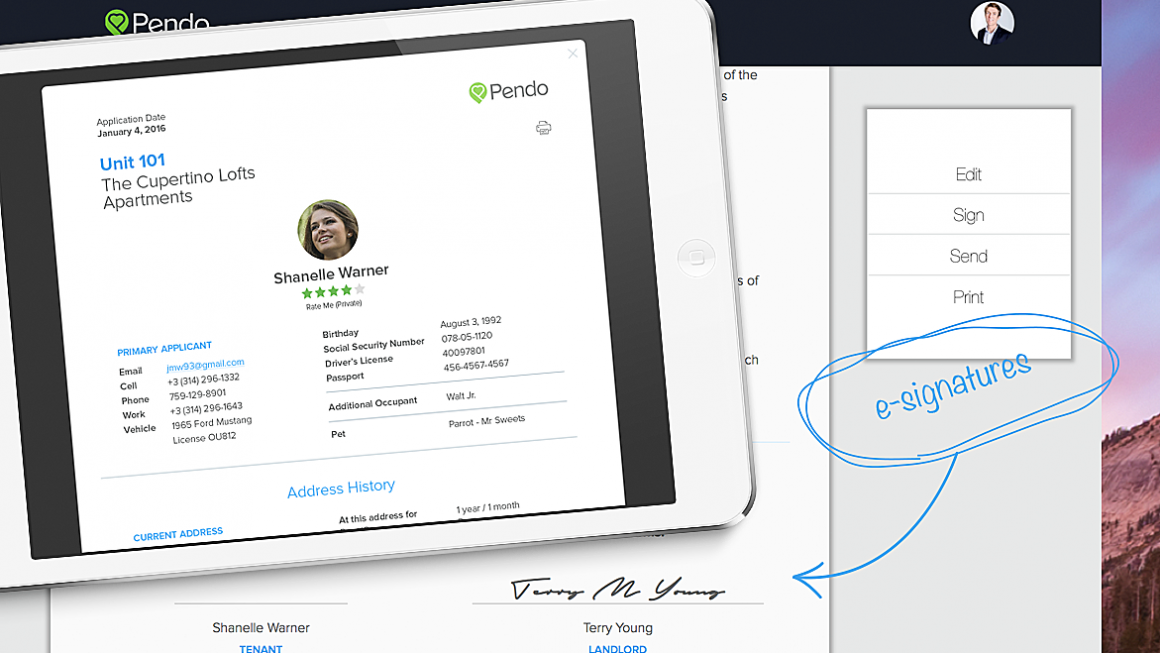
Modernize & Digitize Your Lease Agreements
After screening potential tenants with our Online Rental Application, you’ve probably got a future tenant in mind from the pool of applicants. Now, you’re facing another critical task of the tenant on-boarding process – creating and collecting the signed Lease Agreement.
You want to make no errors, waste no time, and fill vacancies fast with no delays or complications. What’s more, you will want to find the document easily at a (way) later date.
Well, Pendo might just have something perfect for the task…
Stop chasing paperwork. Ditch the scanner.
You can now create a Digital Lease Agreement in a few minutes, have it signed electronically, and never worry about losing the paperwork – all this at no extra cost.
To create and sign a Digital Lease Agreement through Pendo,
1. Add a Lease.
2. After filling out basic lease terms, choose ‘Create a lease document’.
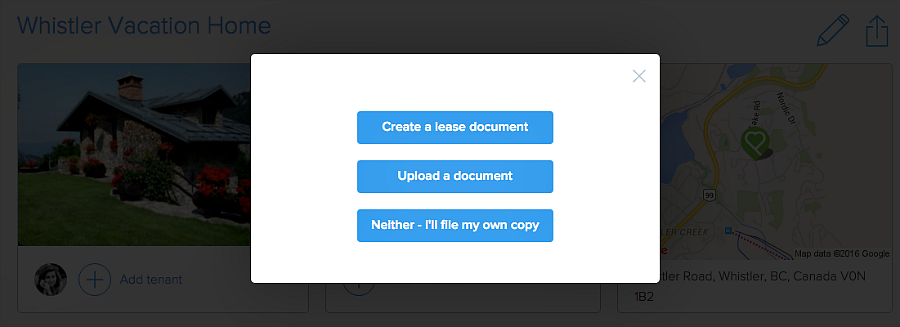
3. Complete all 6 sections of the Lease Agreement.

4. Sign the document by clicking ‘Sign’ on the menu bar at the right-top corner.
5. After signing, click ‘Send’. Enter the tenant’s email address, click ‘Send Lease to Tenants’.
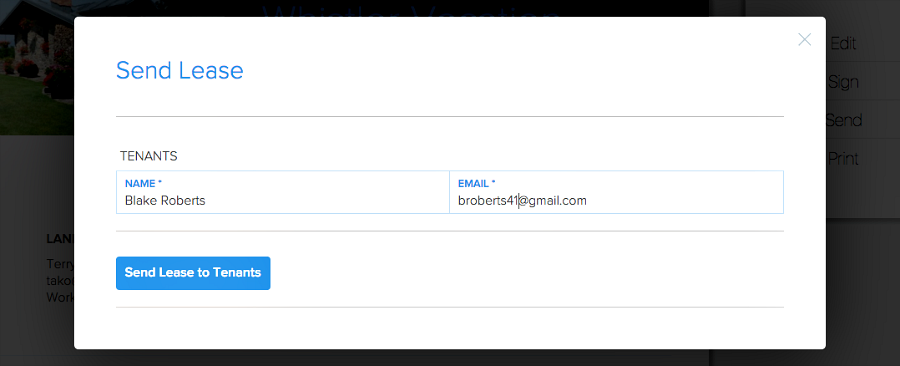
5. The tenant will then receive an email invitation to sign the Lease Agreement.
6. After the Lease Agreement is signed by tenant, each of you will receive an email notification that links you to the signed Lease Agreement.
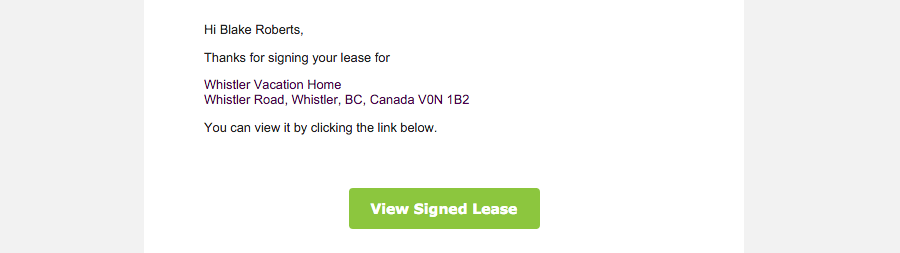
7. To access Lease Documents at a later date, click the underlined Lease title (e.g. Fixed Length Lease) in the Lease Snapshots section, and you can find them in the Lease Summary.

Voila! On top of Rental Applications, now you have all your Lease documents safely stored in Pendo.
Go paperless with Pendo’s Digital Lease Agreement today!
Comments are closed.

