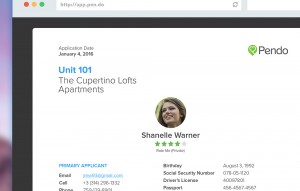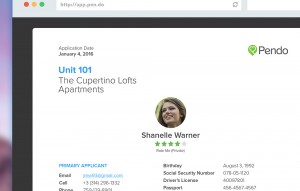

Advertise with Elegant Rental Listing Websites
Good news, everyone! Pendo is bringing back the Rental Listing Website feature! Users can now use this great tool to promote their rental properties with property details, lease terms, photos, walk scores, and more! Renters can contact landlords, share the rental listing with roommates, and apply directly using Pendo’s Online Rental Application!
Click here to see a sample Rental Listing Website.
To create a Rental Listing Website,
1. Hover mouse over the intended rental property. Click “Create Website”.
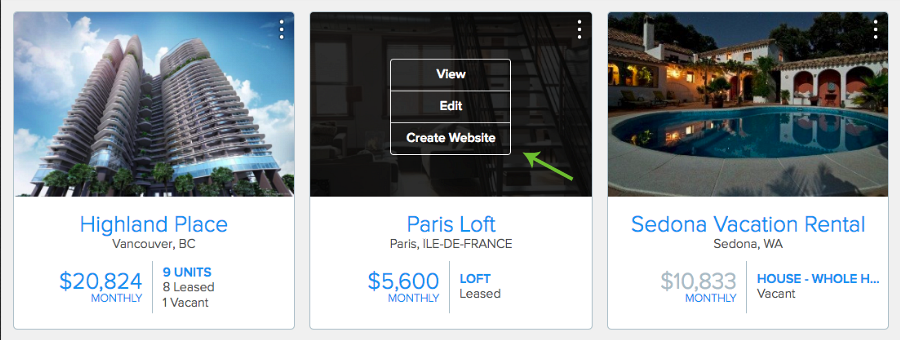
2. Fill out each field of the Property Website Builder. Click ‘Save’.
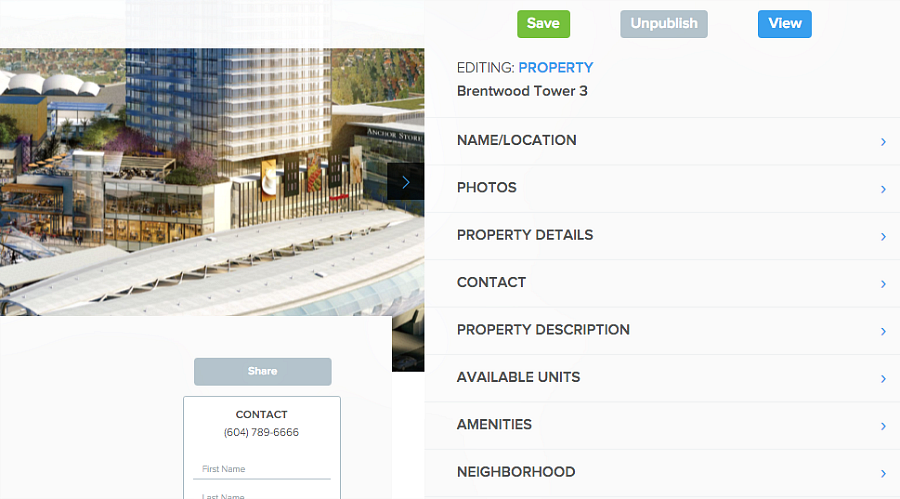
3. Under ‘Available Units’, check the Units you’d like to advertise. Click ‘Edit’ next to the selected Units to enter individual Unit website details.
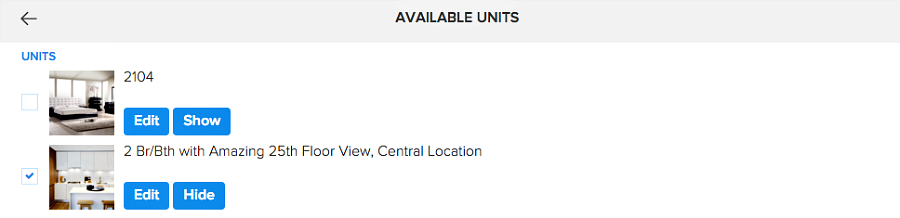
4. Fill out each field of the Unit Website Builder. Click ‘Save’.
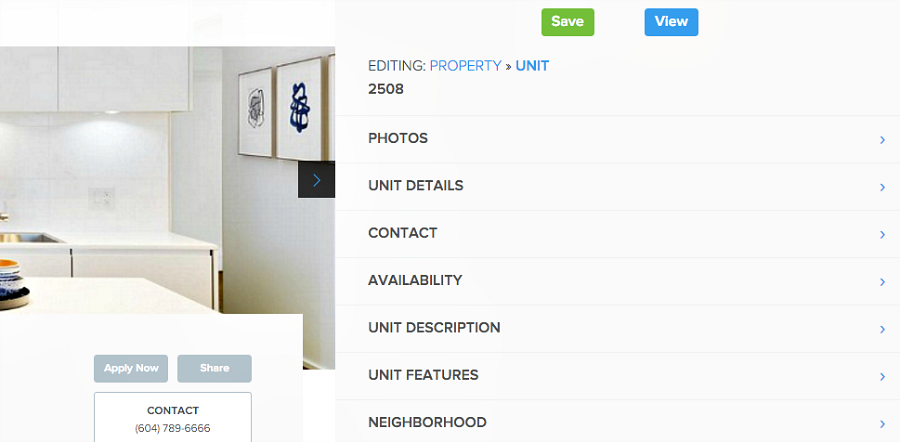
5. Once you’re finished, go back to the Property Website Builder and click ‘Publish’ at the top. Click ‘View’ to access your public Rental Listing Website.
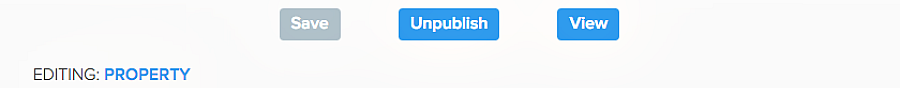
6. On your public Rental Listing Website, click ‘Share’ to share your property website via different social channels. You can also copy & paste the unique website URL and post it on any website you like.
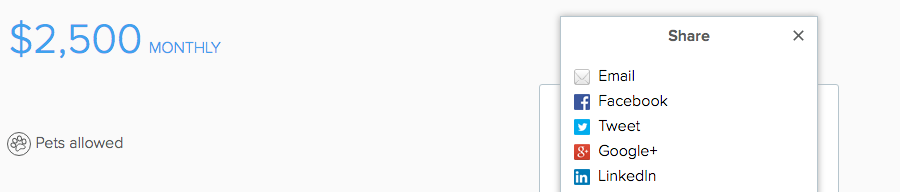
7. You can access and edit your rental listing website anytime from your Property dashboard. After each change, click ‘Save’ to update your public listing website.
You can also set your listing website private by clicking the ‘Unpublish’ button in your website builder.
A prospective tenant can send you a message through the website’s built-in contact form, or apply directly with our Online Rental Application on your property website. You will get an email notification when someone sends a message or submits an application. Leads and Applicants will get automatically added to your People page.
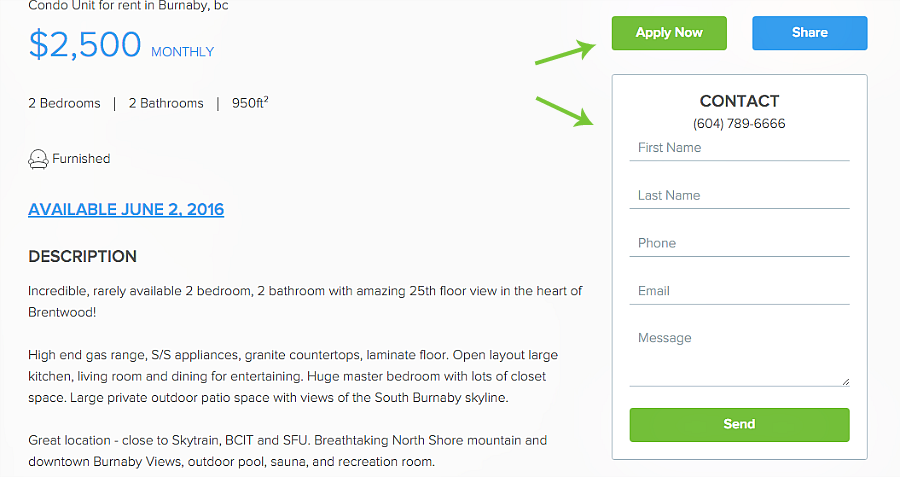
There you go! Now just sit tight and relax, wait for leads and applicants flowing into your inbox!
Pro Tip #1: Give your Property an eye-catching headline to grab prospective tenants’ attention.
Pro Tip #2: Add a good amount of photos. Rental listings with 10-15 high quality photos generate better leads.
Pro Tip #3: Applicants who have submitted rental applications are automatically added to your People page, under the ‘Applicants’ category. You can easily access their applications in the same section.
After marketing your rental properties with our beautiful property websites, why not pair it with Mobile Inspection App and Digital Lease Agreement for a smoother tenant onboarding experience?
Comments are closed.