Pendo Support
- /
- /
- /
- /
How does a tenant sign up for PendoPay?
Upon sending a PendoPay application to your tenant, a digital application will be sent to the tenants email within minutes. They click on the green button – Get Started:
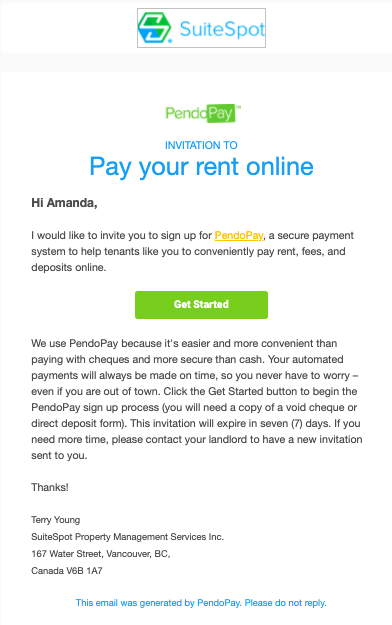
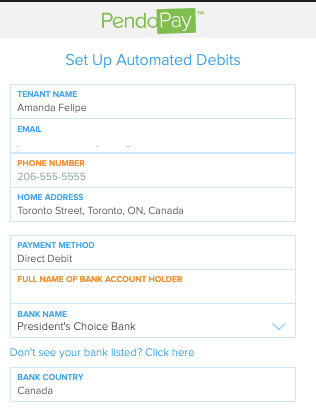
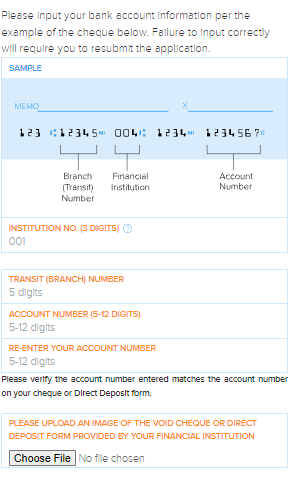
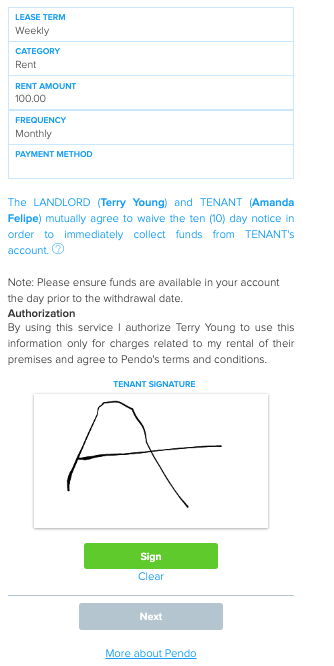
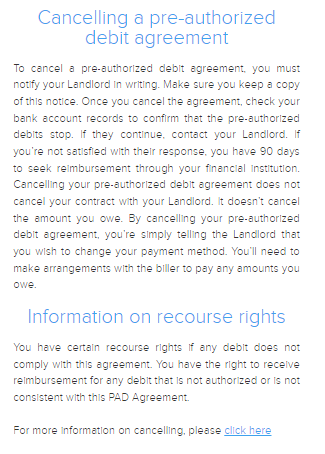
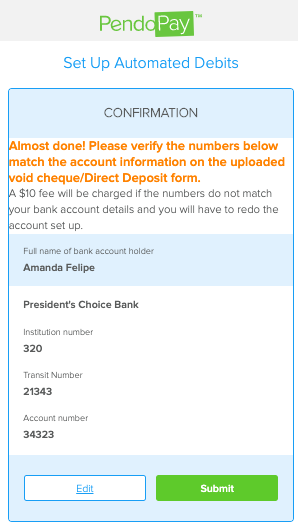
Upon clicking Submit, the tenant will receive an onscreen confirmation:
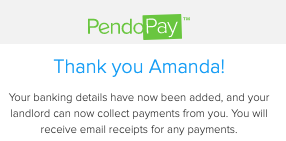
The tenant will also receive an email confirmation where they can review the signed copy of the Pre Authorized Debt (PAD) form and save it to their computer by printing to PDF or printing from their printer:
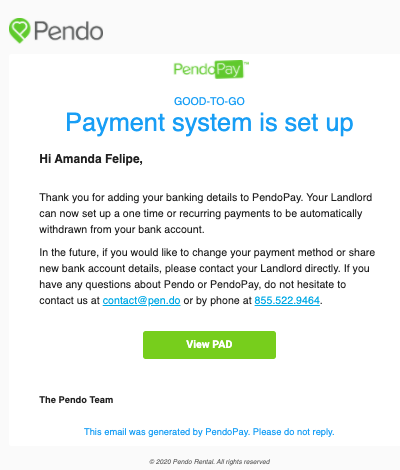
Pendo will verify the account information by depositing a penny to the tenants bank account. Once that amount is successfully deposited, the Landlord will also be notified via email that the tenant is set up for PendoPay and on the Pendo platform under Activity Feed and they can proceed with creating one time and recurring payments.
