Pendo Support
- /
- /
- /
- /
How do I add a Residential Lease?
You can add a lease three different ways:
Via the Properties Page:
- Using the drop down menu:
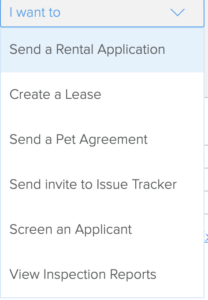
2. Clicking on the + in the top right corner under Lease Snapshots
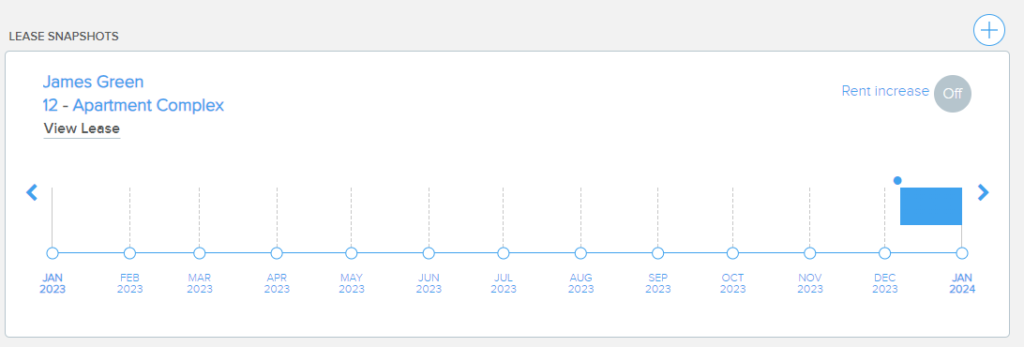
Via the People page on the Tenant card
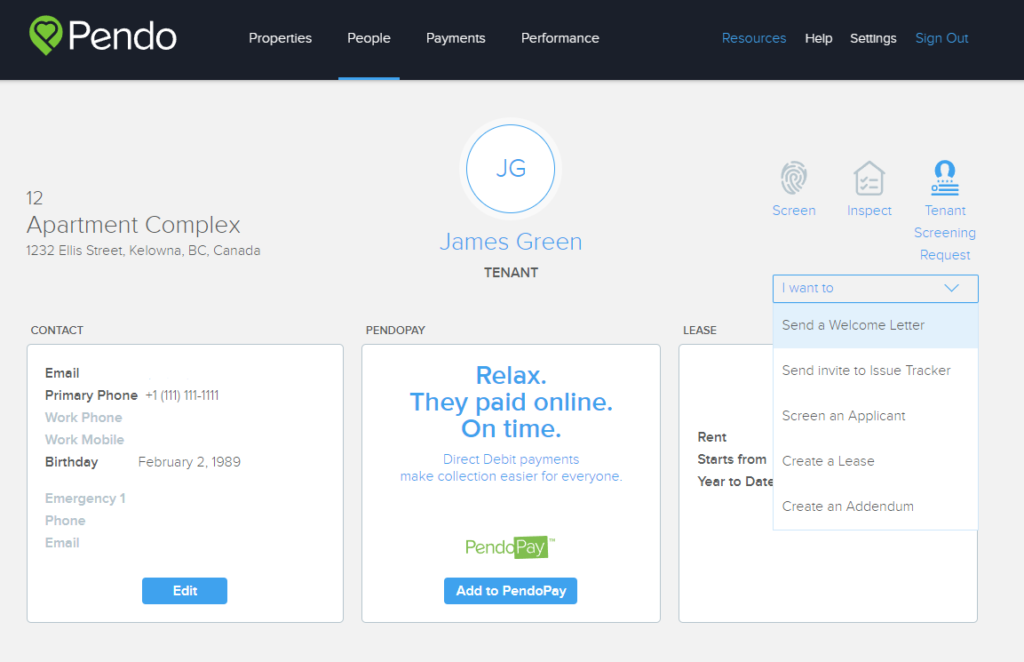
Fill out the Lease information. If you wish to ‘Create a new Person’ instead of choosing an existing tenant, make sure to ‘Save New Person’ before moving onto Lease Term and Rent.

4. Next, you will be able to ‘Create a lease document’ through Pendo, ‘Upload a document’ of your own, or Neither. If you don’t have the document now – no worries; you can always come back and attach it to the Lease in the future.
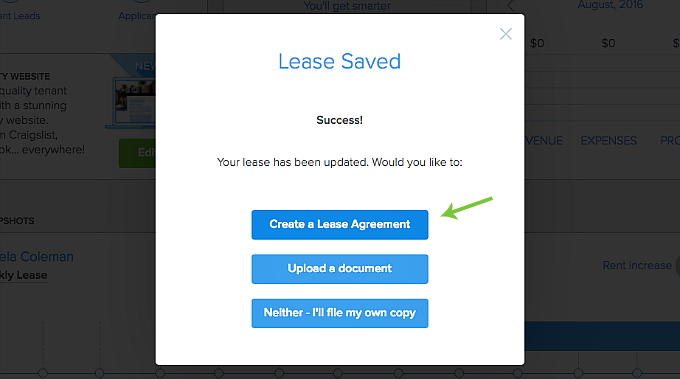
5. To access Lease Documents at a later date, click the Lease title (e.g. View Draft Lease Agreement, View Lease Agreement, etc) in the Lease Summary.

