Pendo Support
- /
- /
- /
- /
How do I add a Tenant?
1. To add a Tenant, go to the People page and click the ⊕ button at the top-right corner.
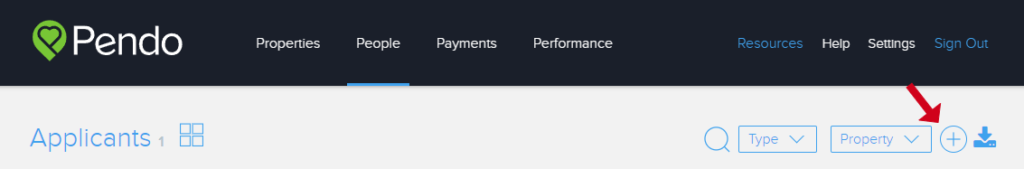
2. You can choose six roles: Lead, Applicant, Building Manager, Tenant, Vendor, and Owner.
3. Fill out the mandatory fields in orange.
4. To upload a profile photo, drag and drop an image over the ‘add photo’ area.
Click ‘Save’ when done.
