Pendo Support
- /
- /
- /
- /
How to add a Tenant to a Property so it’s ‘Leased’ instead of ‘Vacant’?
To change a Unit’s status from ‘Vacant’ to ‘Leased’ in a Property, i.e. to add a Tenant to a unit, you would have to create a Lease.
First, visit the Properties page and find the property with the vacant unit. Click on that unit.
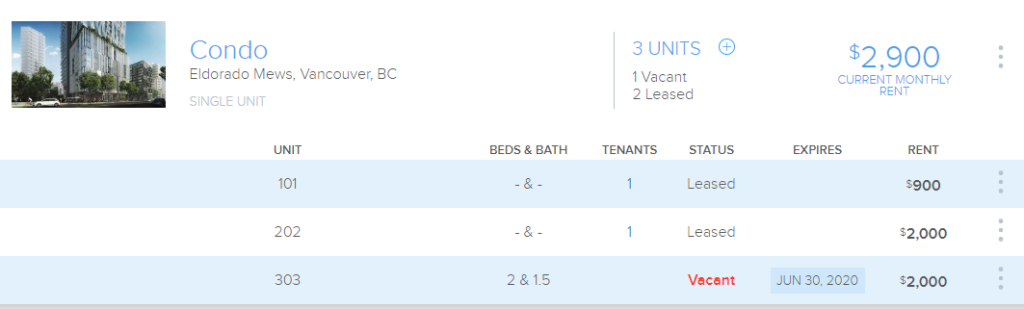
Next, click the drop-down menu that reads “I want to” and select Create a Lease.
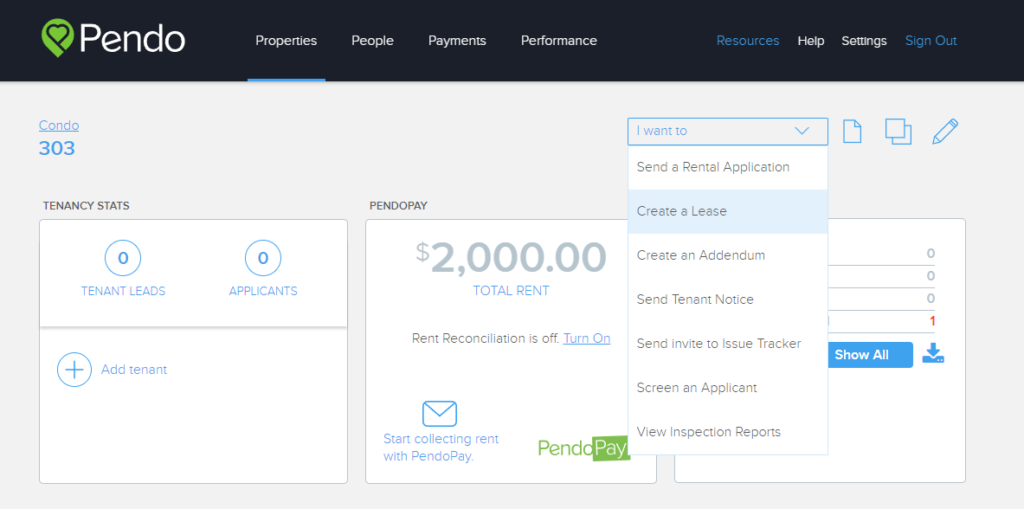
Please see our How to Create a Lease Summary article on creating the lease.
Once a lease is created, the unit will show as leased:
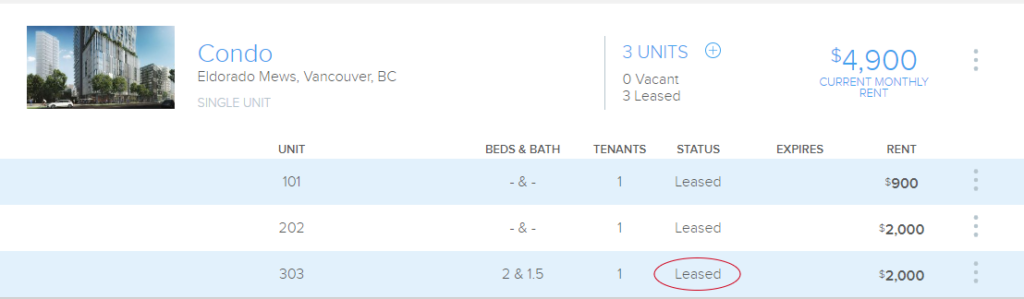
For more information on leases, please view our Knowledge Articles.
