Pendo Support
- /
- /
- /
- /
Applicant Comparison Report
Pendo makes it easy for you to identify top rental applicants by using our Comparison tool.
- Visit the Properties | Applications page
- Select the property or the unit you wish to compare the applicants for.
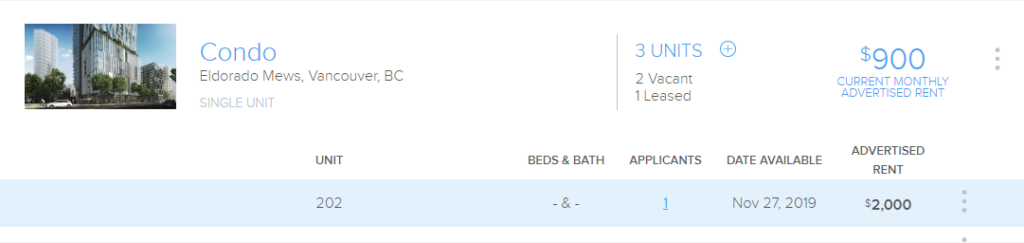
3. Under the Tenancy Stats card, click on “New Applicants” if you are viewing the property or “Applicants” if you are viewing a unit.
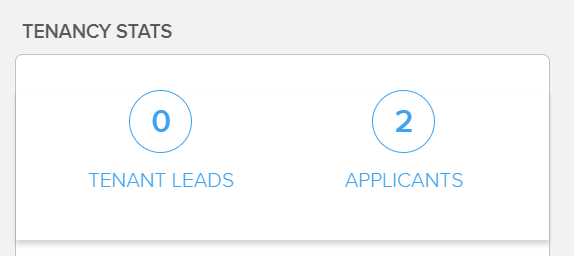
4. Click on the Select the applicants you wish to compare. Click on Compare Applicants.
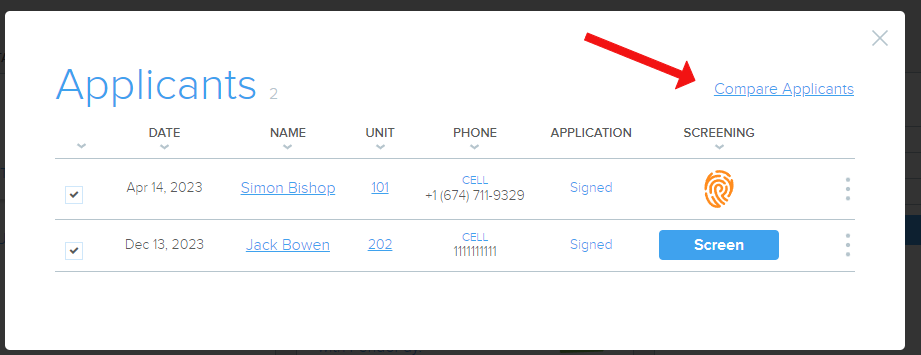
5. The report will be displayed, allowing you to choose the best applicant for your home.
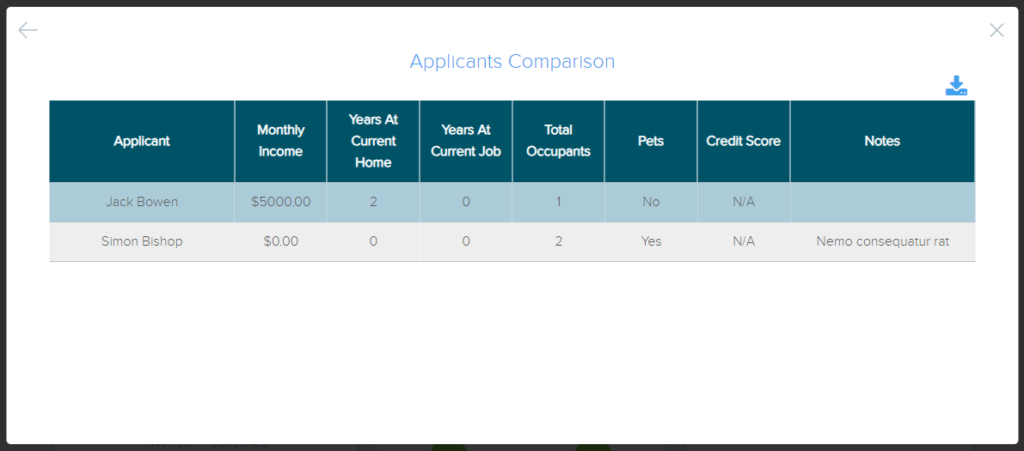
To download the report to a CSV file, click the download button.
