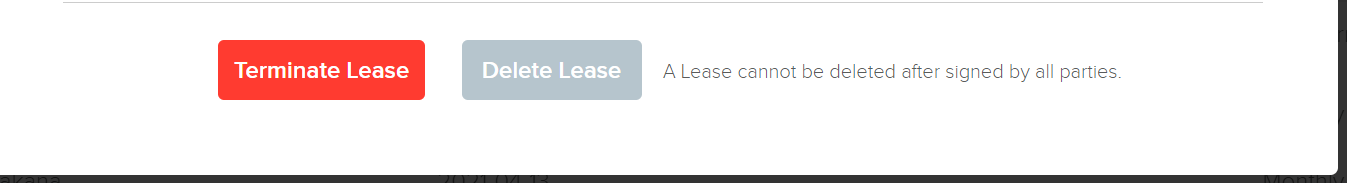Pendo Support
- /
- /
- /
Can I have multiple tenants on one lease?
Yes! You can add multiple tenants on one lease. First, let’s review how to create a new lease summary.
- Click on the property and choose Create a Lease from the drop-down menu.
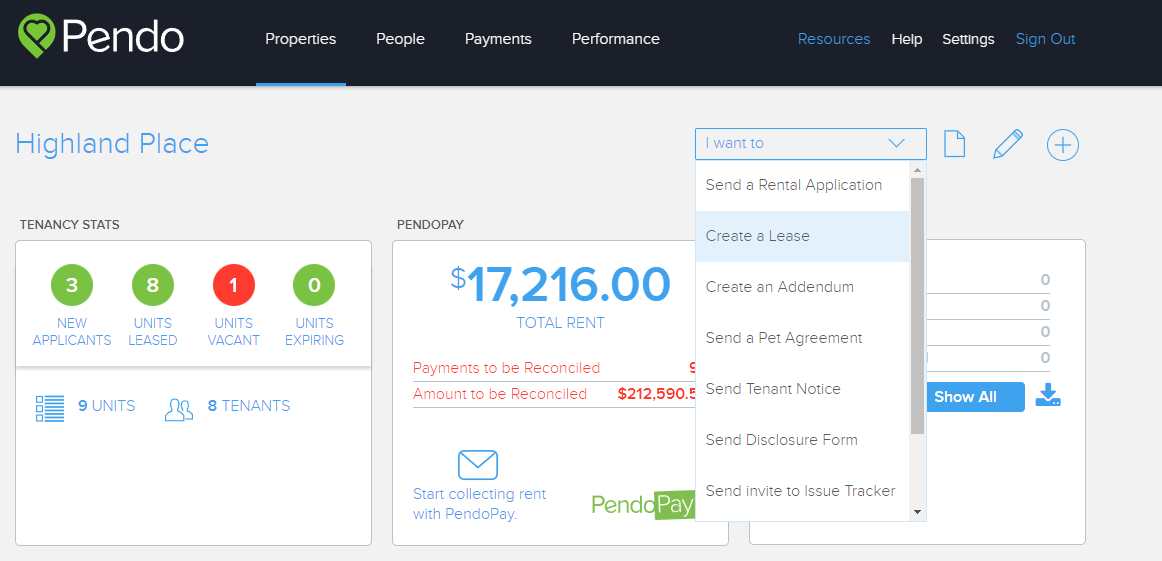
To add more than one tenant, type in the first few letters of the name and then click on the listed tenant to add them to a lease.
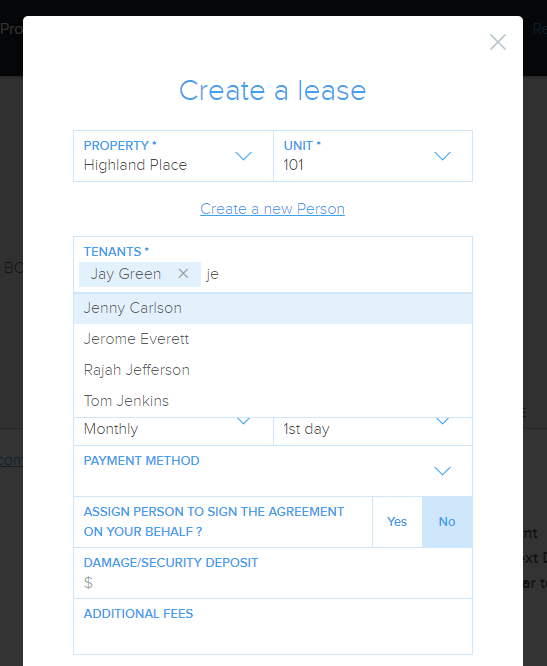
To edit a Lease Summary to add more tenants:
- Go into the Tenant Profile that already has the Lease.
- Scroll down to the ‘Lease Snapshots’ section and click View Lease.
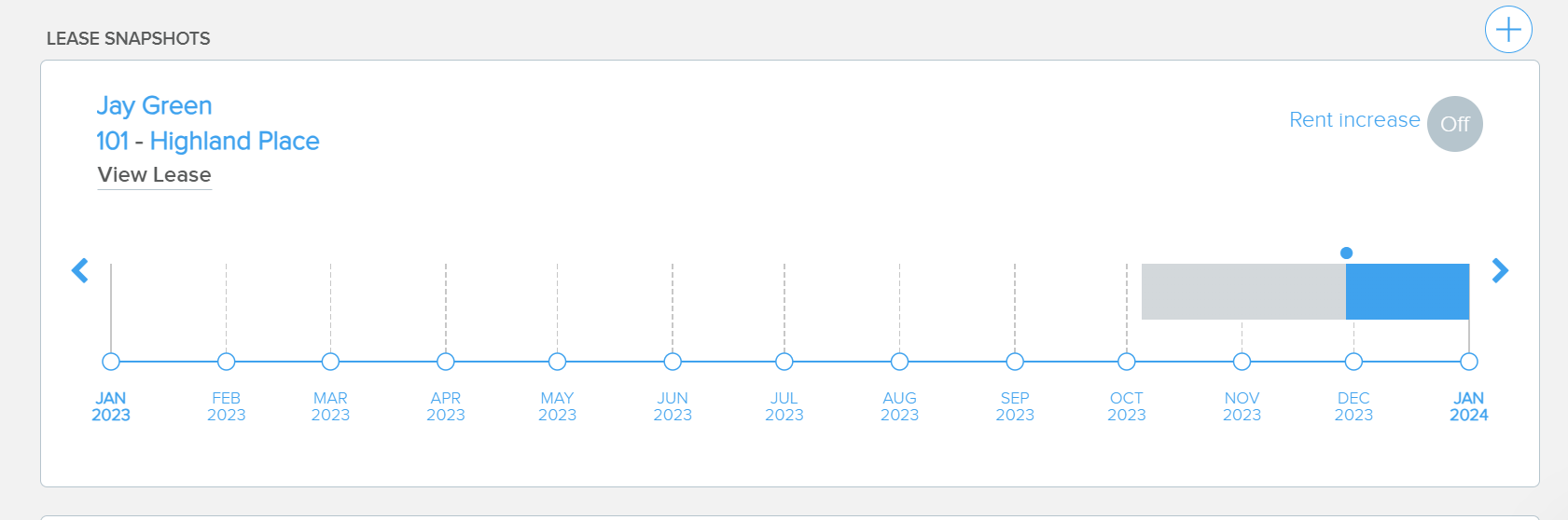
3. Click on edit lease at the bottom of the snapshot:
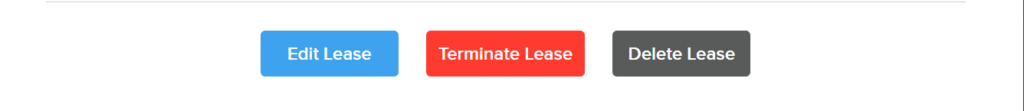
4. Add the tenant(s) and click Save Changes.
Please note that you cannot add tenants to a signed lease agreement.