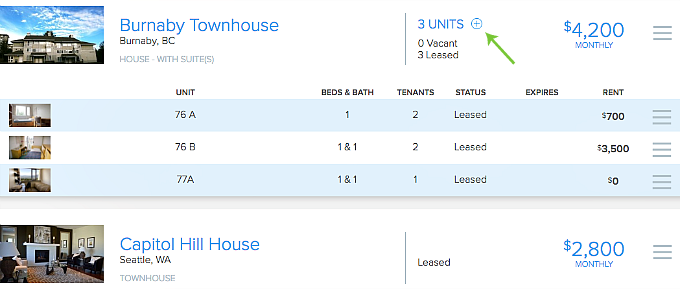Pendo Support
- /
- /
- /
What’s the difference between a Property and a Unit?
A Property could either be a standalone dwelling on its own block of land (e.g. a house), or contains smaller dwellings (‘Units’) grouped together on the same block and share common areas like driveways and gardens (e.g. a condo). In Pendo, we commonly refer to the first kind as a ‘Single-Unit Property‘, and the latter type as a ‘Multi-Unit Property‘.
It’s important to choose the right type of Property, as Units can only be added to Multi-Unit Properties. Once the Property type is determined, you cannot change it at a later date.
Out of all property types that Pendo provides, Multi-Unit Properties include:
- Apartment,
- Commercial,
- Condo,
- Duplex,
- House – with suite(s),
- Other,
- Townhouse Complex;
Single-Unit Properties include:
- Cottage,
- Garage,
- House – whole house,
- Loft,
- Office,
- Parking,
- Room,
- Suite,
- Townhouse.
How can I tell whether or not I can add Units to a Property?
A simple way to do that is to click the list view button on your Properties page:
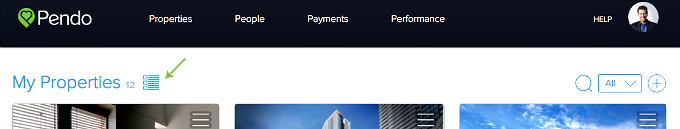
If the Property is a Multi-Unit type like Burnaby Townhouse, you will have the option to add a Unit; if the Property is a Single-Unit type like Capitol Hill House, there will not be a ⊕ button that allows you to add a Unit.