Pendo Support
- /
- /
- /
How do I activate the apply now feature on a rental listing?
On the Properties | Dashboard page:
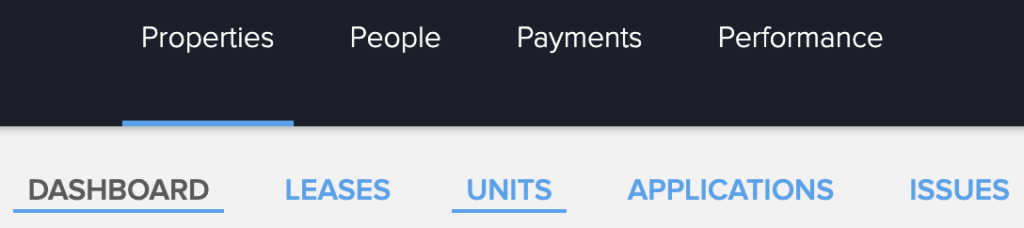
Click on the Manage Websites button:
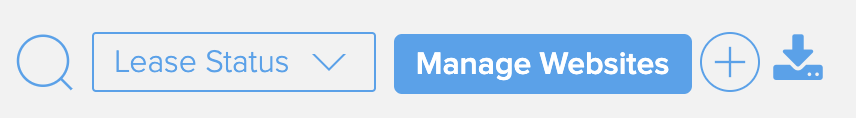
Click the pencil icon on the unit that you wish to accept applications for (switch should be set to ON):
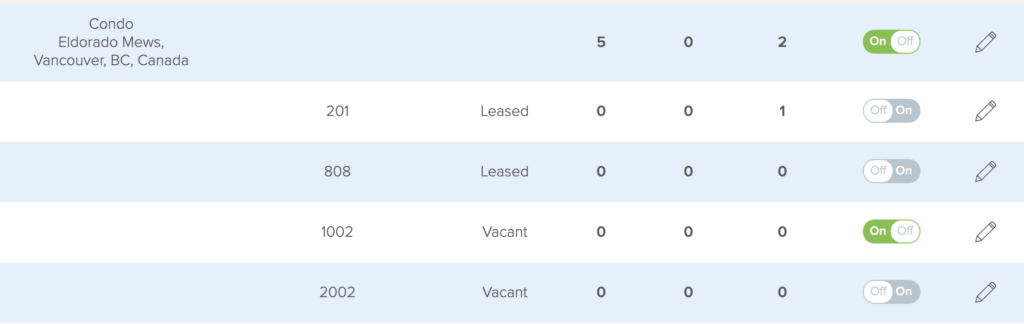
Click on Application:
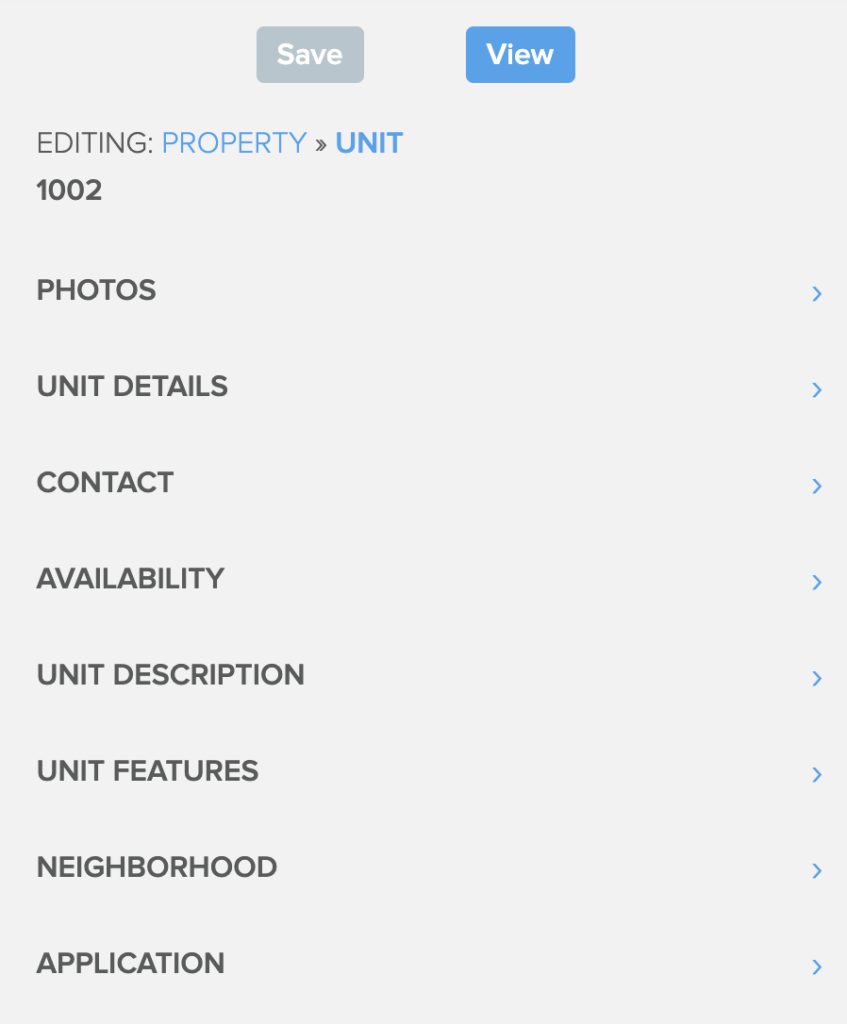
Navigate to ‘Display “Apply Now” button’ and click SHOW.
Fill out the required fields then click Save.
The rental listing will display the green Apply Now button as per the example below:

To turn the Apply Now feature off, simply repeat the steps above and navigate to ‘Display “Apply Now” button’ and click HIDE.
