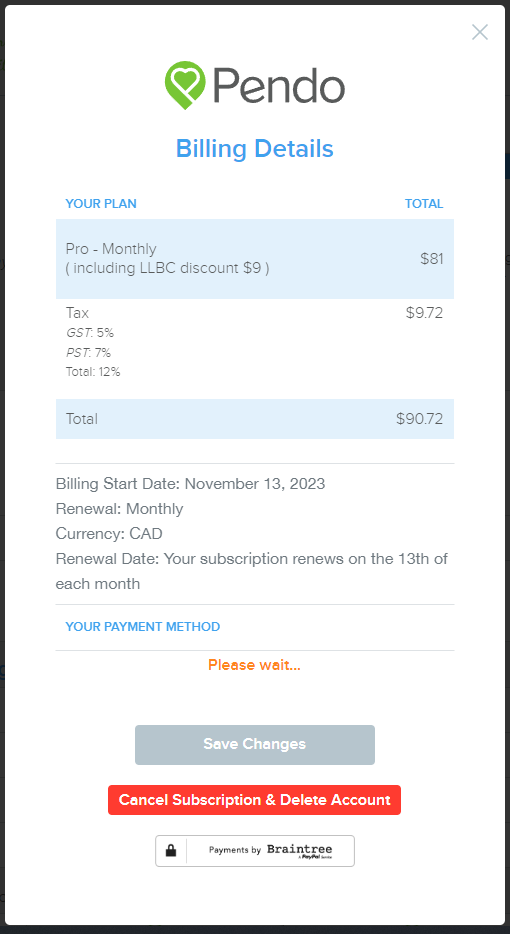Pendo Support
- /
- /
- /
How do I delete my account?
Was Pendo not a fit for your portfolio? We are sorry to hear that!
Our cancellation policy is simple – cancel before your next billing cycle will result in no further charges to your account and all your information will be removed from Pendo. Pendo does not offer refunds if you cancel after your subscription has been charged.
To delete your account, go to Settings|Plan.
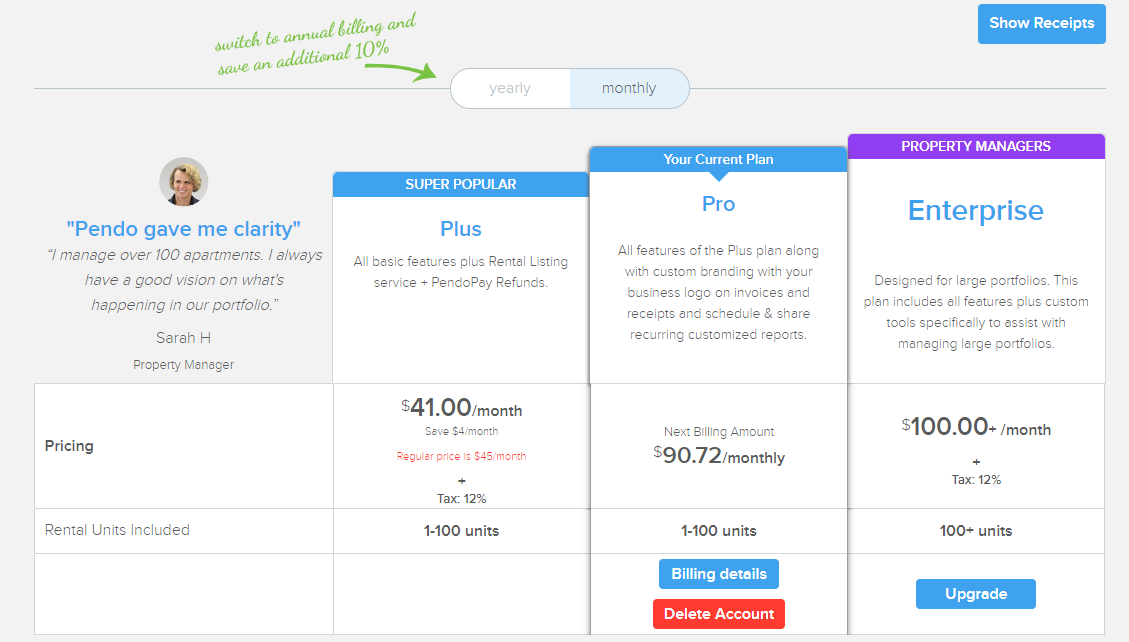
Your Renewal Date can be viewed under Billing Details.
You can also click Delete Account if you do not want to see the Billing details. A popup will ask if you want to delete your Pendo account.
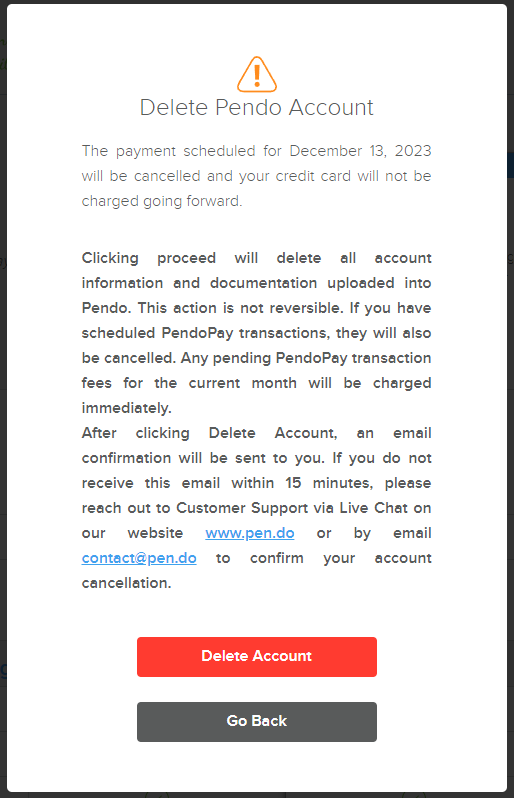
Proceeding with cancellation will result in all information added/uploaded being immediately removed from the platform and access to Pendo. This action is not reversible.
We recommend downloading any files and capturing any information you need before submitting the request for an account deletion.
Click on the Delete Account button.
If you do not receive this email confirmation within 5-10 minutes of cancelling your account, please reach out to Customer Support via Live Chat, and we will assist further.