Pendo Support
- /
- /
- /
- /
How do I edit the unit details?
Visit the Properties page and then select Units from the sub-menu bar:
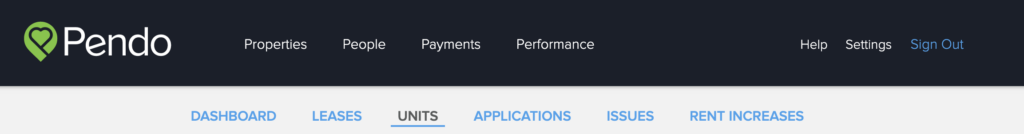
Click on the unit # underneath the image:
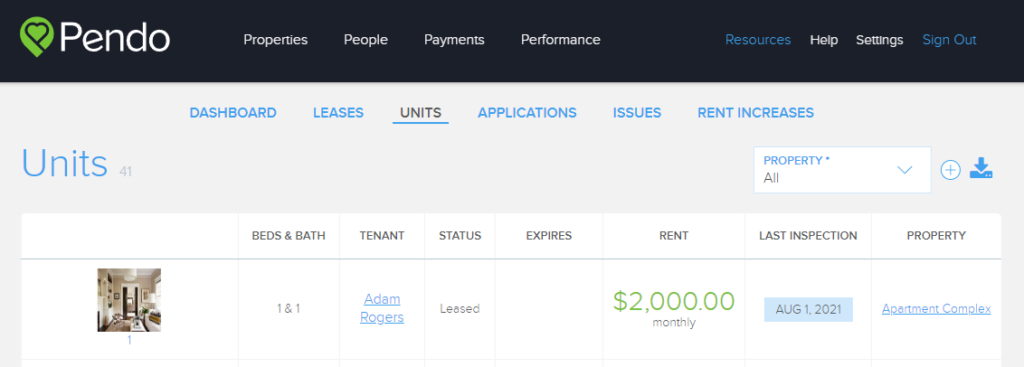
Then click the pencil (edit) icon at the top-right corner:
![]()
The page will display all the editable fields:
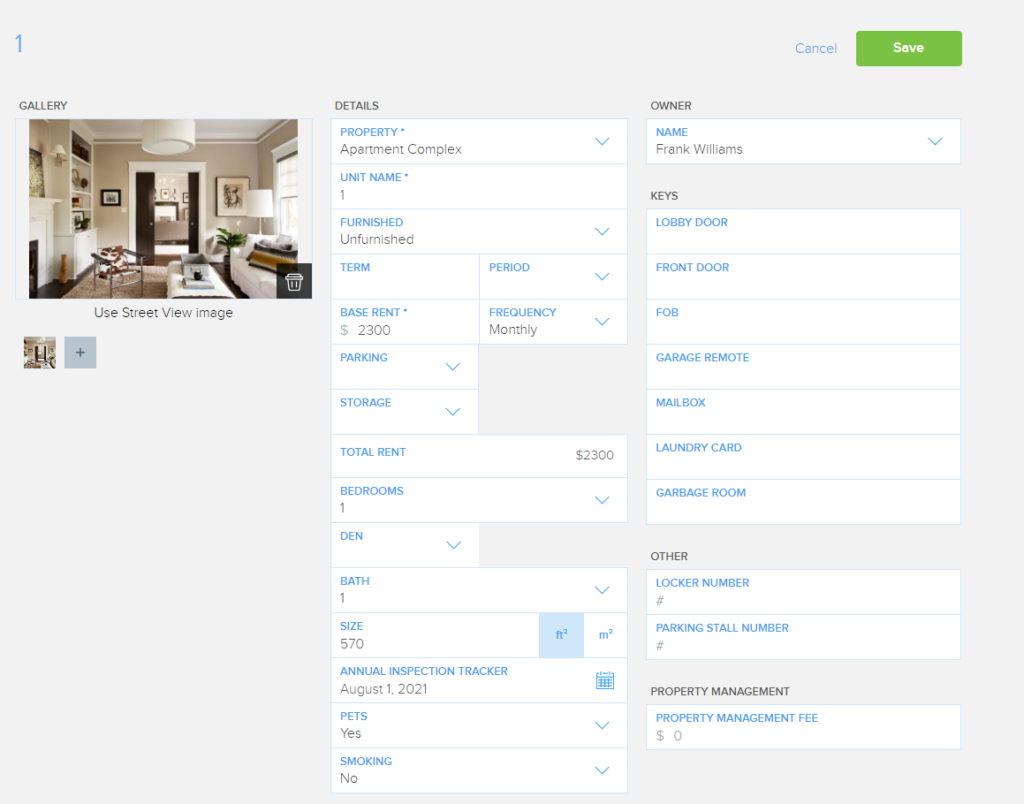
You can also edit the description and unit features:
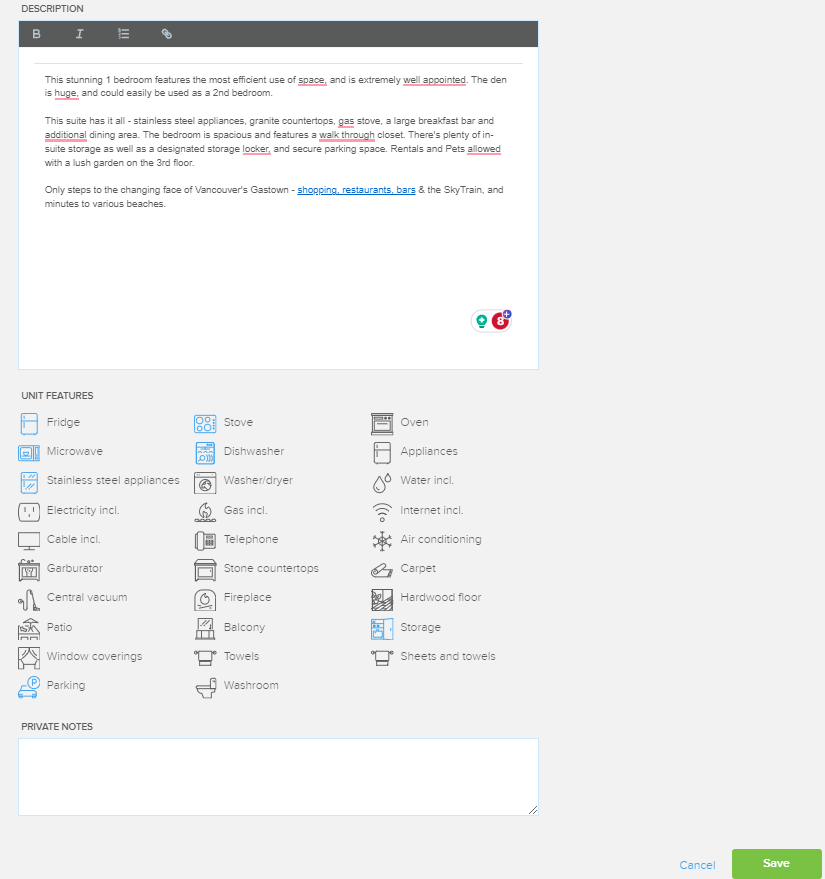
Click save when done.
