Pendo Support
- /
- /
- /
How do I edit a users access?
- Click on Settings at the top right of your screen.
- Click on Users:
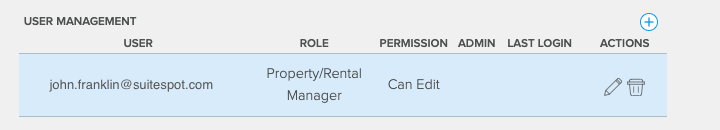
3. Click on the pencil to edit the user profile.
4. Edit the information as required.

*Please note that you cannot modify the users email address for your account. The user can change their email from their logged in profile.
