Pendo Support
- /
- /
- /
How do I get a copy of a receipt for a tenant screening?
Upon the purchase of a tenant screening, a copy of the receipt will be stored in your Pendo account.
To do so, visit your Profile | Plan:
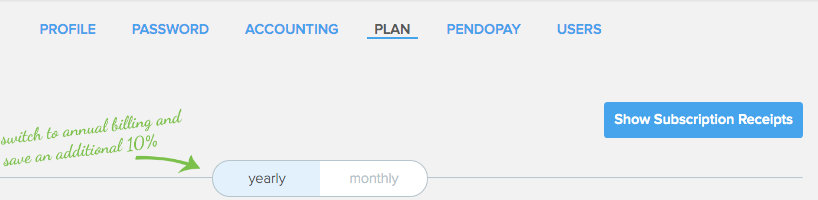
2. Click on Show Subscription Receipts
3. Click on Screening
4. Choose your Applicant from the drop down menu
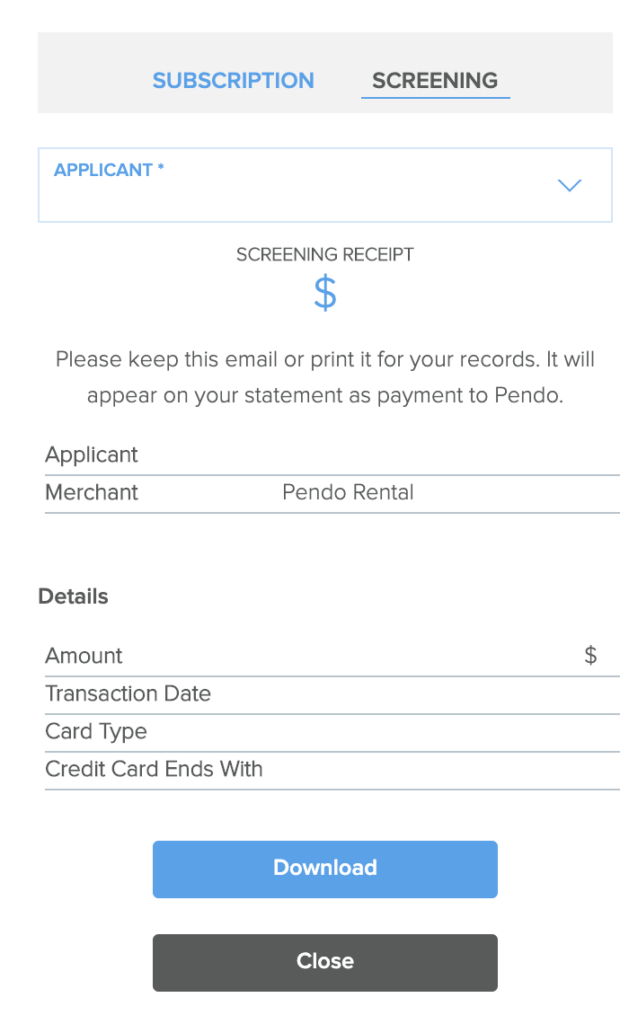
Click Download to receive a PDF copy of your receipt or click Close to exit this screen.
