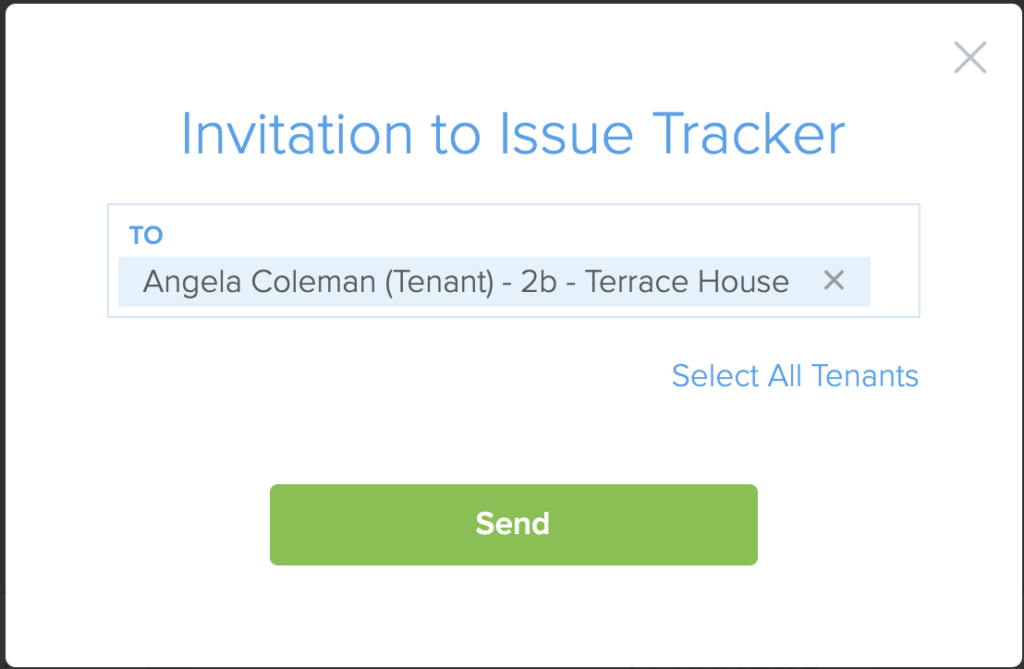Pendo Support
- /
- /
- /
How do I invite new tenants to the Issue Tracker?
Upon activating the Issue Tracker for the first time, invitations will be sent to your existing tenants.
To invite new tenants to the Issue Tracker, please navigate to the People section and select the Tenant you wish to invite.
Click on the drop down menu and select Send Invite to Issue Tracker
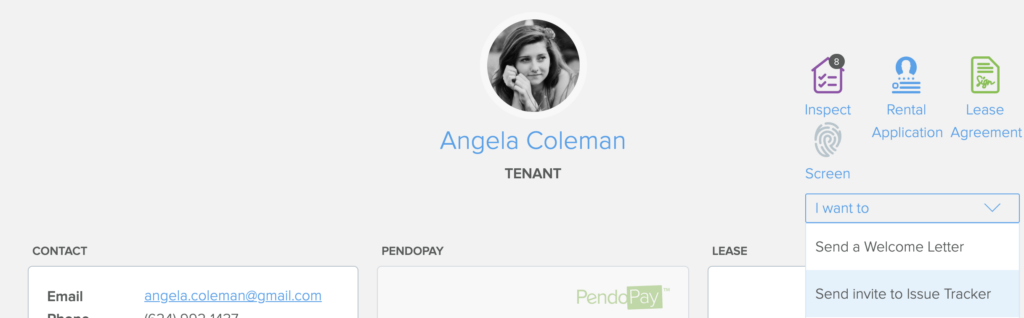
Pendo will ask you to confirm the tenant name. You can also add other tenants that were added to Pendo after the intial invitation went out.