Pendo Support
- /
- /
- /
How do I reject a tenancy application?
Applicants appreciate being informed if they will not be extended a lease agreement. Pendo makes it easy by allowing you to reject applications and send applicants a note via email.
To use this feature, scroll to the bottom of the application:
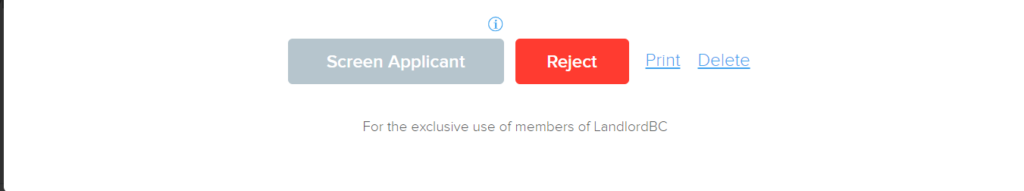
Click on Reject, then click on Yes to Send Response to Applicant:
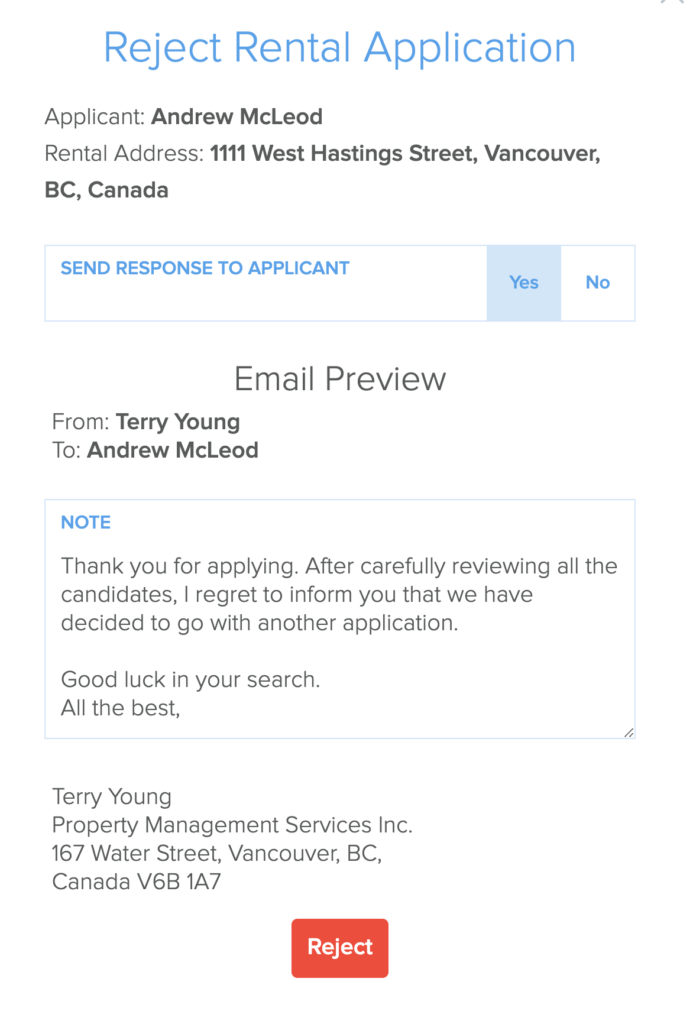
Under the Note section, you can use the existing template, modify or completely erase to type in your own personal message.
Click Reject to send the message. Please note that there is no undo option, once you click Reject, the message will be sent instantly.
