Pendo Support
- /
- /
- /
- /
How do I terminate a lease?
In the event your tenant is to vacate the home, you must terminate the lease (the delete lease option should only be used for a lease summary created in error).
- Visit the Properties | Lease page
- Click on the lease you wish to terminate. The lease summary will be displayed:
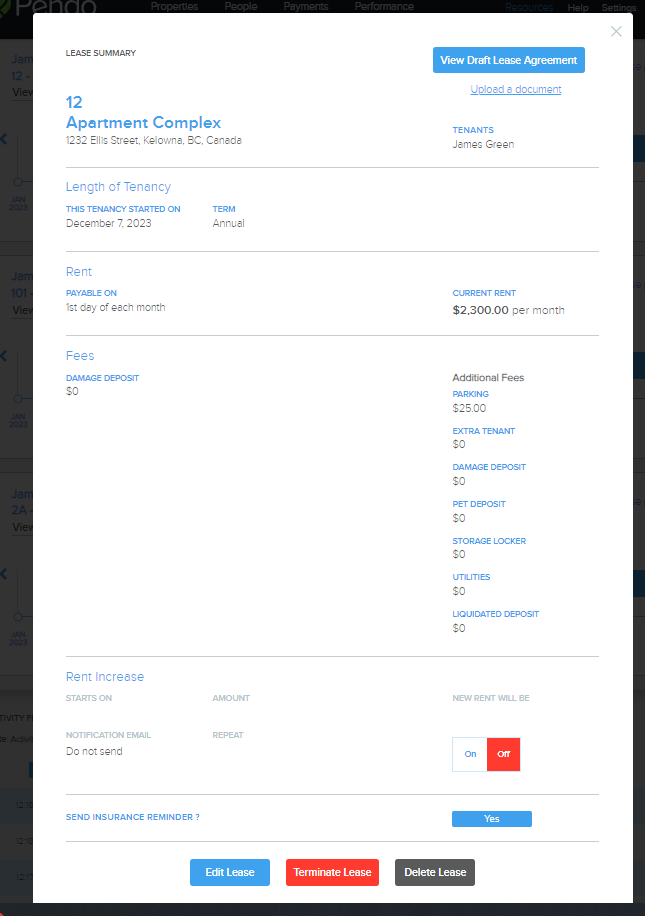
3. Click the Terminate Lease button
4. Fill out the required information:
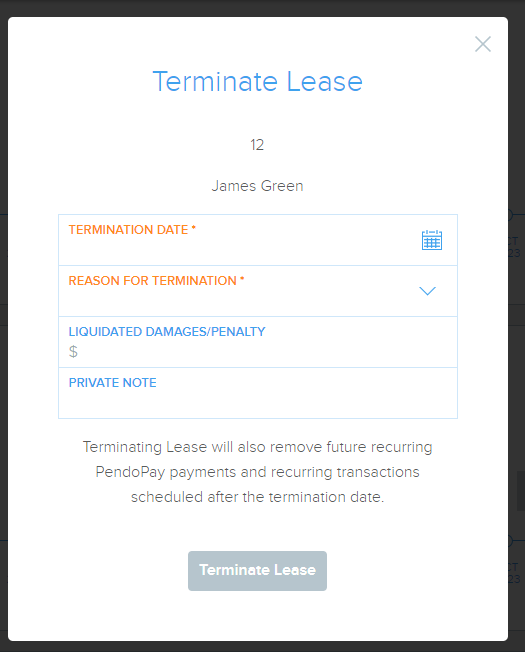
PendoPay information
If your tenant was set up on PendoPay, the system will automatically delete any recurring payments scheduled for after the termination date.
Undo Termination of Lease
In the event that your tenant changes their mind about moving out, and you have already terminated the lease in Pendo, you can undo this action.
- Click on the lease you wish to undo the termination
- Click the Undo termination button below the termination date
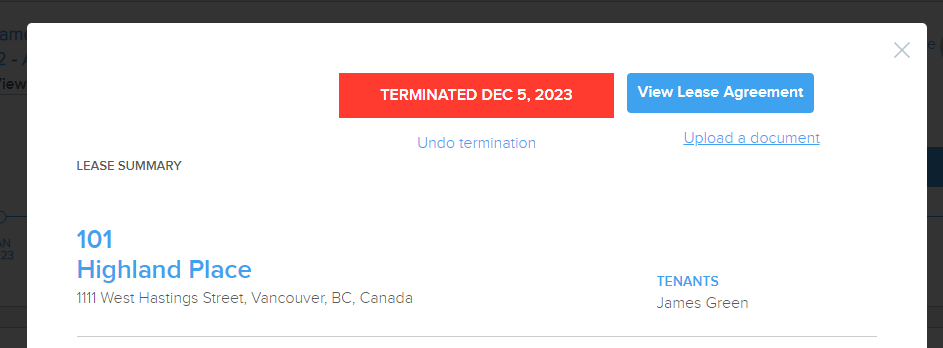
Updating PendoPay
As per the above, any recurring payments would have been deleted upon terminating a lease, you will need to re-enter them as the system will not perform this action for you.
If it has been more than 30 days since the tenant communicated they wished to stay in the home, the Tenant’s banking information may have been deleted by the PendoPay system. Please review the PendoPay set up to ensure future recurring payments are reinstated.
