Pendo Support
- /
- /
- /
How do I turn on/off notifications?
For single account holders, the notifications are turned on by default.
When an account holder adds additional users (Plus, Pro & Enterprise Plans), the user can turn notifications on or off via the settings in their profile.
Navigate to Settings in the Main Tool Bar and click it:
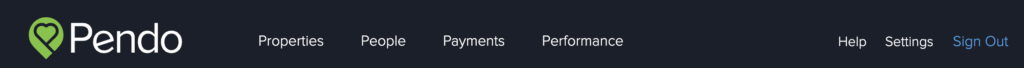
Scroll down on the Profile Page to see the list of notifications:
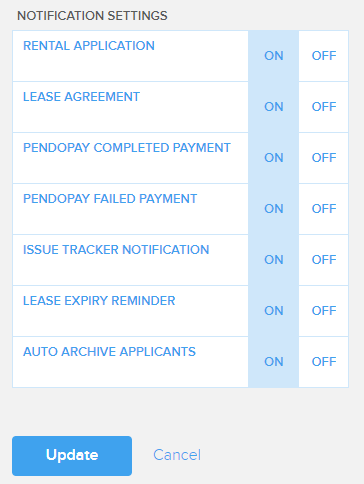
Toggle the feature on/off per your preference and click Update when done.
