Pendo Support
- /
- /
- /
How do I upgrade my Pendo plan?
Pendo offers four (4) subscription plans in total:
- Basic – For a landlord of a small portfolio (5 units or less)
- Plus – For a landlord of a small to medium portfolio (1-100)
- Pro – For Property Management companies with less than 100 units
- Enterprise – For Property Management companies with more than 100 units (Please note any additional units will be added per month to the plan)
If your 30-day free trial is about to expire, to continue using Pendo, you will need to set up billing for a paid subscription. Click on Settings | Plan | to choose the plan that best fits your portfolio’s needs or unit count, then click the Upgrade button to proceed.
Please note that you won’t be billed for a subscription until the trial runs out. If you wish to cancel your subscription before the 30-day free trial, you must do so before the deadline.
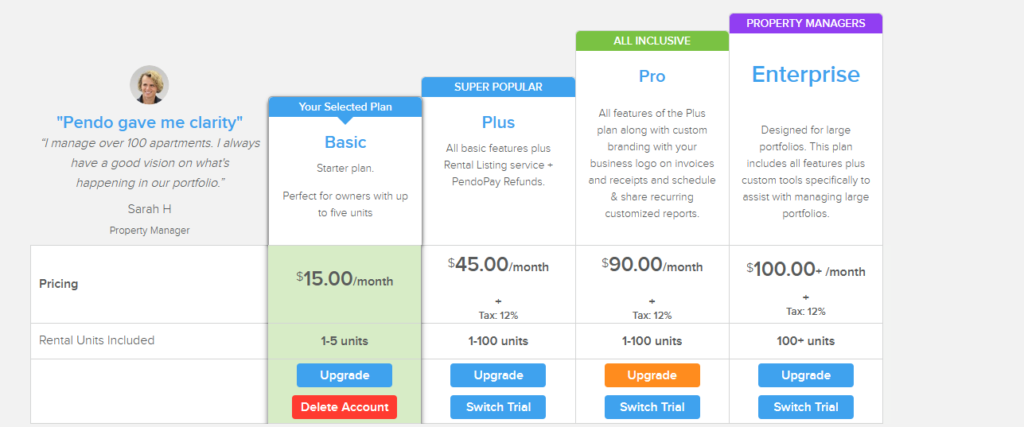
If you are already a paid subscriber or want/need to upgrade, click on Settings | Plan | and choose the new plan, then click the Upgrade button to proceed.
If you wish to downgrade your plan, please reach out to Customer Support via Live Chat.
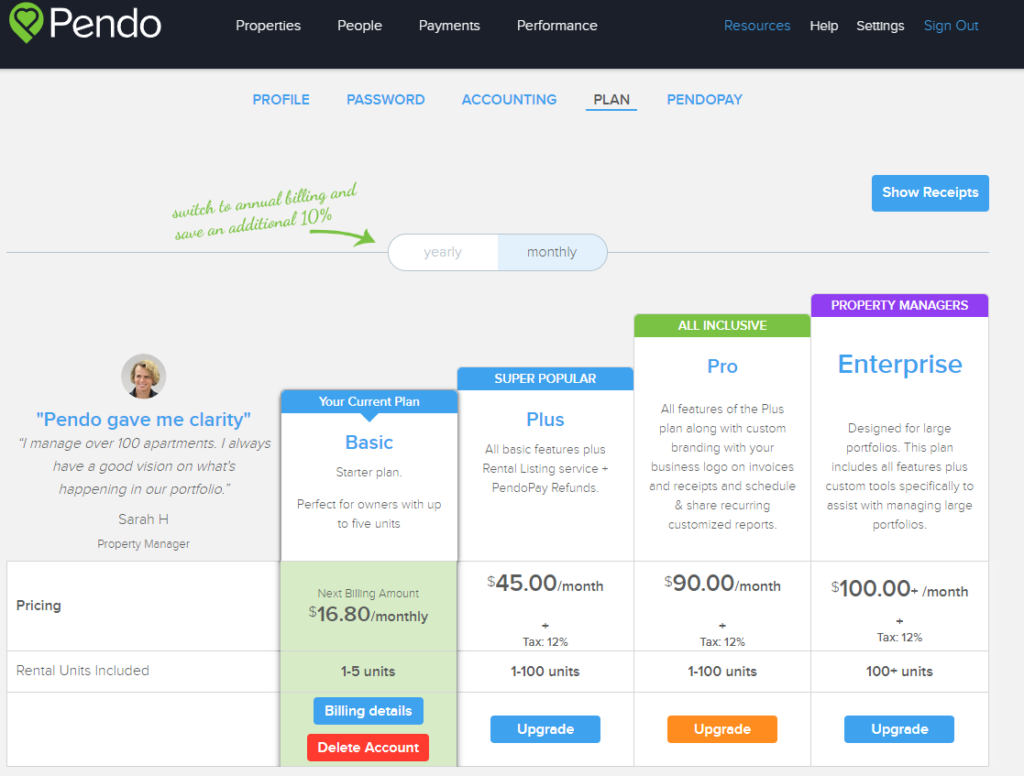
If you are currently on a monthly billing cycle, you can switch to annual billing by clicking on the Yearly Button:
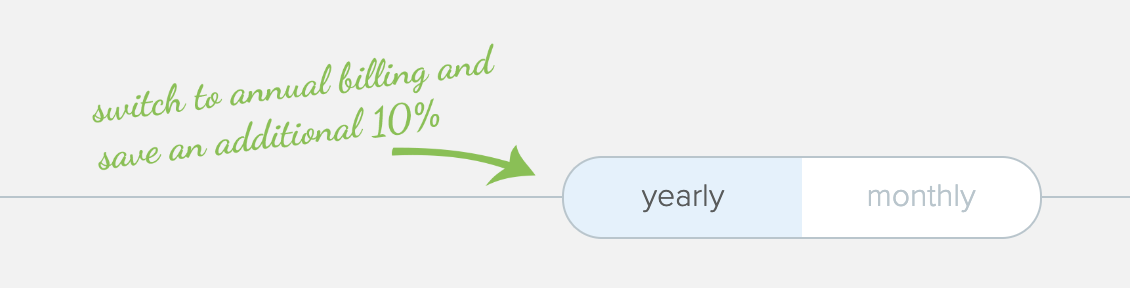
Then click Pay Yearly:
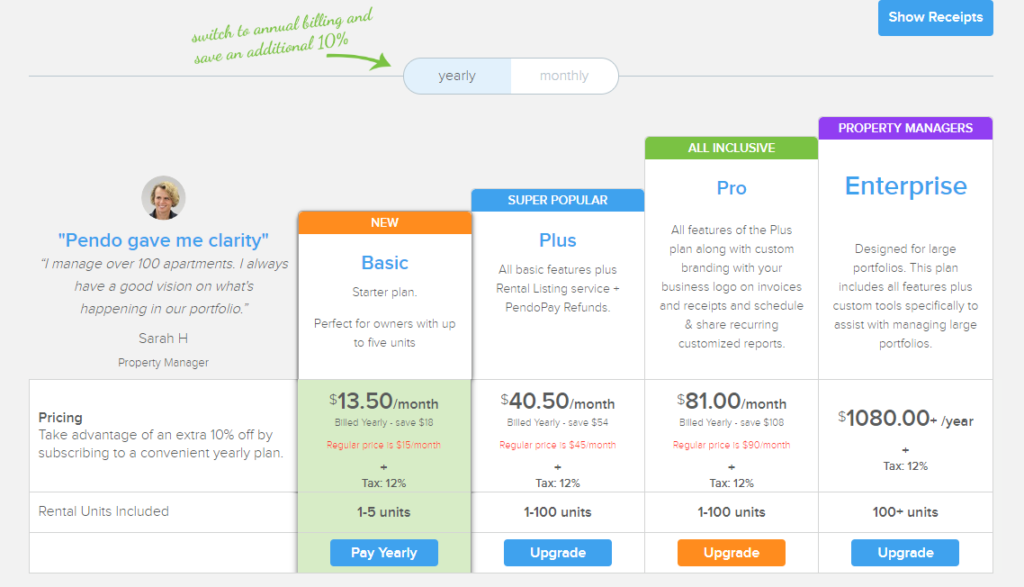
- If you are on an annual plan and you wish to switch back to monthly or if you no longer a member of LandlordBC, please reach out to Customer Support via Live Chat, and they will process the downgrade for you. Note: You will lose your 10-20% discount by downgrading.
Need help choosing a plan? Reach out to our Support Team via Live Chat for assistance.
