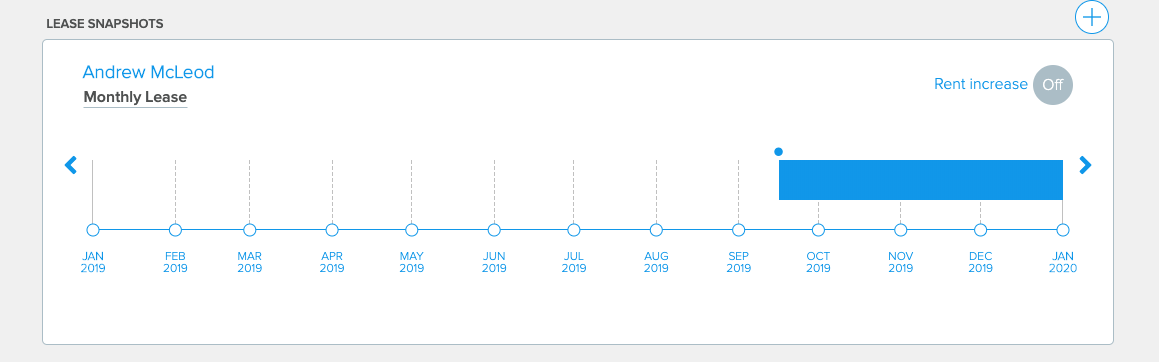Pendo Support
- /
- /
- /
How do I upload a signed copy of a lease?
Is your lease document signed by all parties and needs to be stored in Pendo? Here is how to get your scanned document from your computer into Pendo!
1. Navigate to Properties and then select the Unit you wish to add the lease to.
2. Scroll down to Lease snapshots:
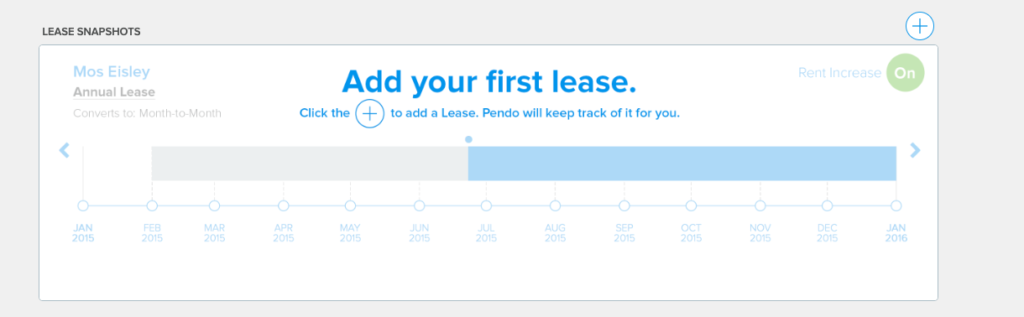
3. Click on the + in the top right corner to add the Lease Summary.
4. Fill out the pertinent information:
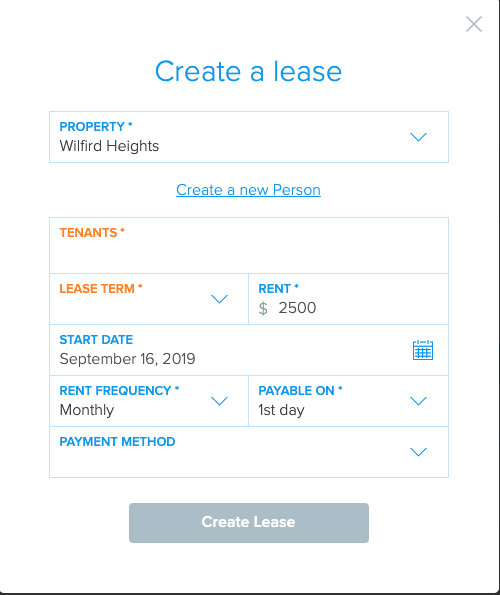
5. Click Create Lease to save the inputted information.
6. Select ‘Upload a document’
7. Click on the paperclip to locate your saved lease document on your computer and click Add to upload.
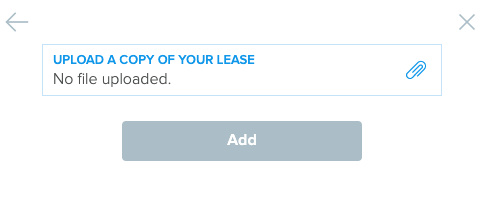
Your lease will then be associated to the Lease Summary in Pendo. You can view the lease by clicking the underlined ‘Monthly Lease’: