Pendo Support
- /
- /
- /
- /
How to add or update amenities/features for a unit
Visit the Properties page and then select Units from the sub menu bar:
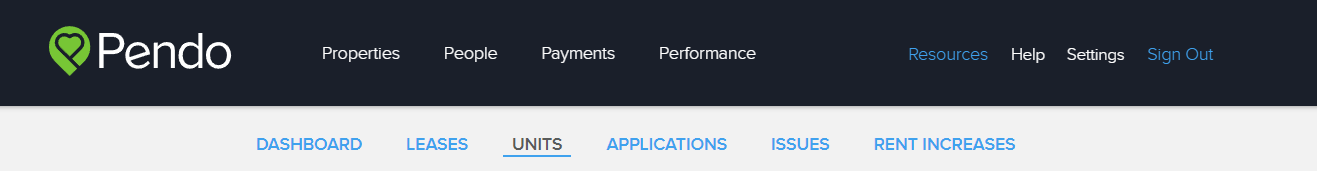
Click on the unit # underneath the image:
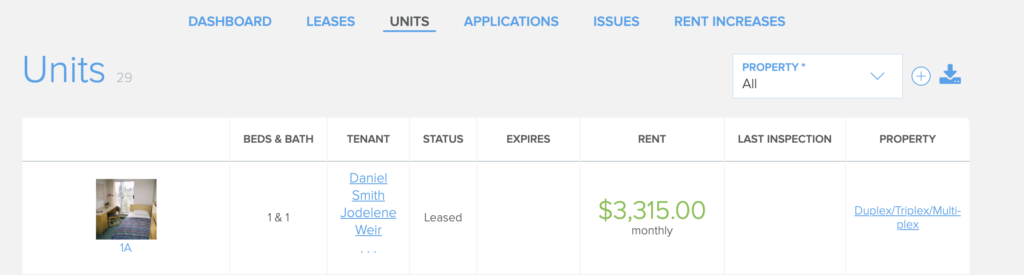
Then click the pencil (edit) icon at the top-right corner:
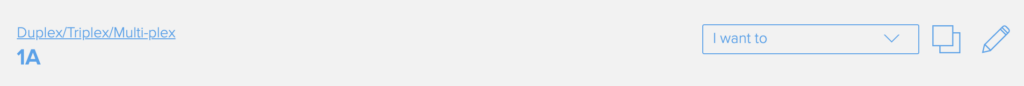
Scroll down to the section that says Unit Features. Here, you can select which amenities that are in your unit:
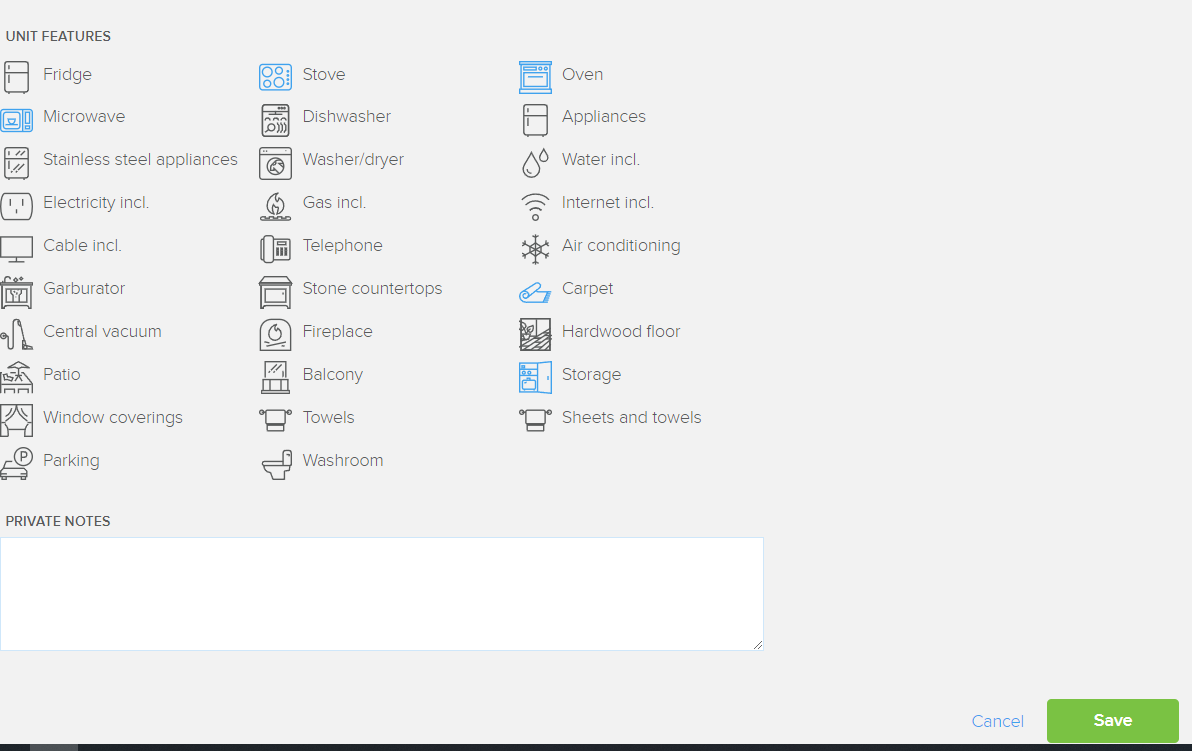
Blue means the featureis selected, and grey means it isn’t. Click save when finished.
