Pendo Support
- /
- /
- /
How to create a lease summary
There are 2 ways to create a lease summary.
- You can click on the property and choose create a lease from the drop down menu.
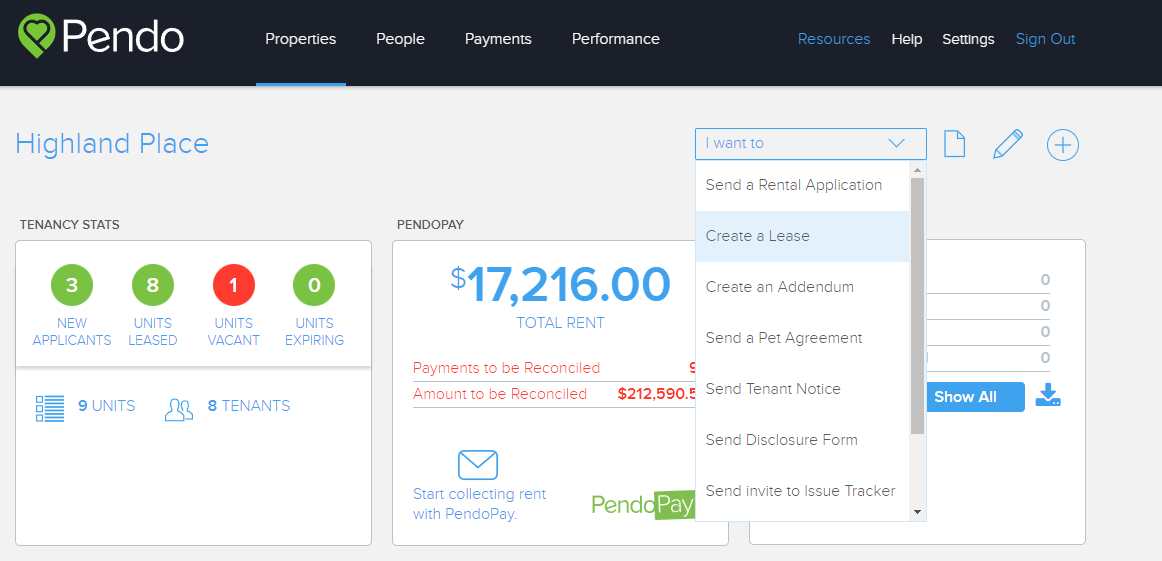
2. You can go into the people page and search for the tenant. When you are in their tenant card, you can click on create a lease in the drop down menu.
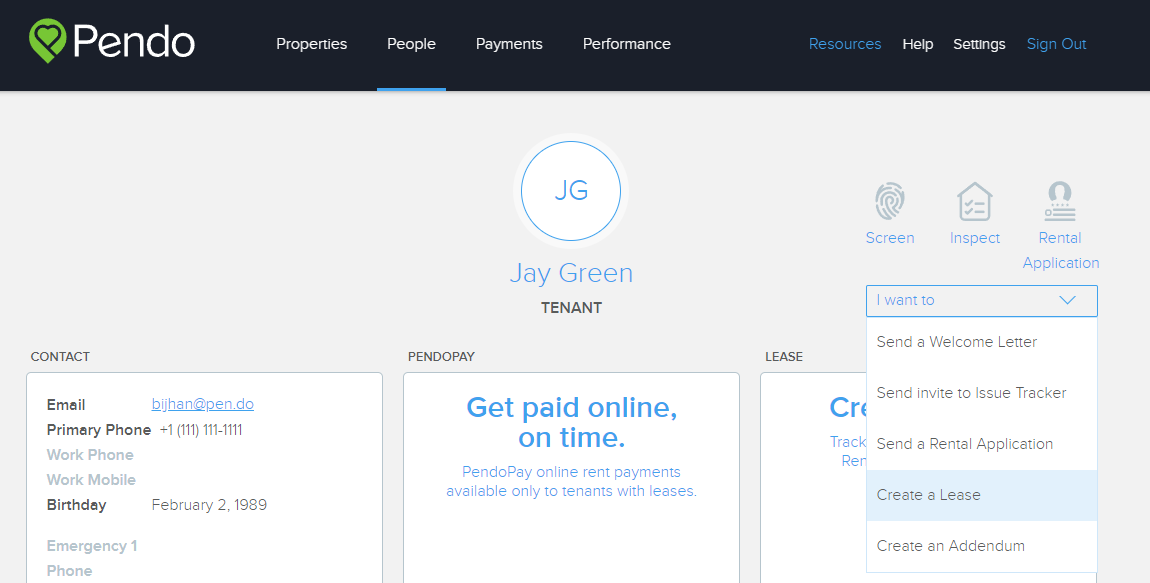
After clicking on create a lease, you will see the lease summary will appear. The fields that have an asterixis needs to be filled. You have the option to add reoccurring or one-time payments as well as damage/security deposit. You can add additional fees like parking, storage, pet deposit, utilities, etc, but clicking on the drop down menu in addition fees.
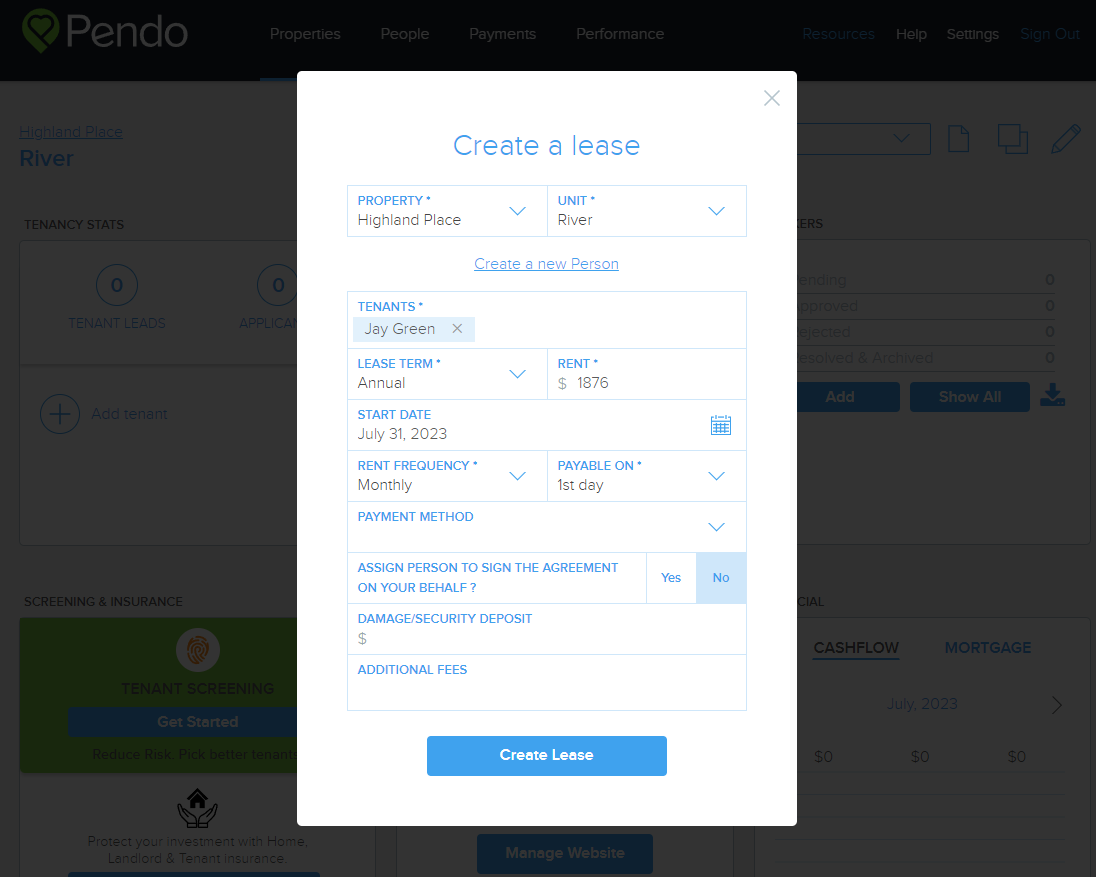
You will see an entry in the activity feed showing a Lease Summary was created.
In the event you have made an error with information or terms in the Lease Agreement and all parties have not signed it, you can delete it. If you discover an error and all parties sign the Lease Agreement, you cannot delete or edit it. You can terminate the lease and start over. If you have any questions, contact Customer Support via Live Chat.
