Pendo Support
- /
- /
- /
How to edit a Rental Increase
If you need to edit or turn off a rental increase, follow the steps below:
1. Click on the Properties tab, then the Rent Increases tab.
2. Locate the lease associated with the rental increase and click on the tenant’s name
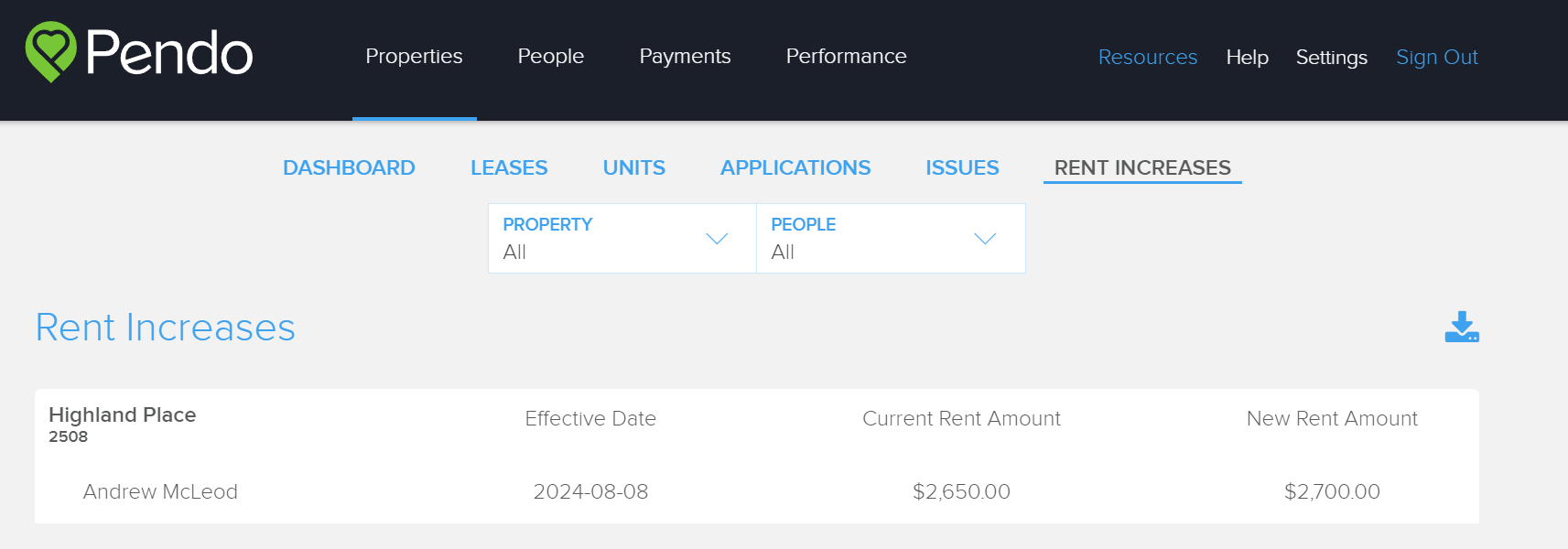
3. To edit the rent increase, click Edit
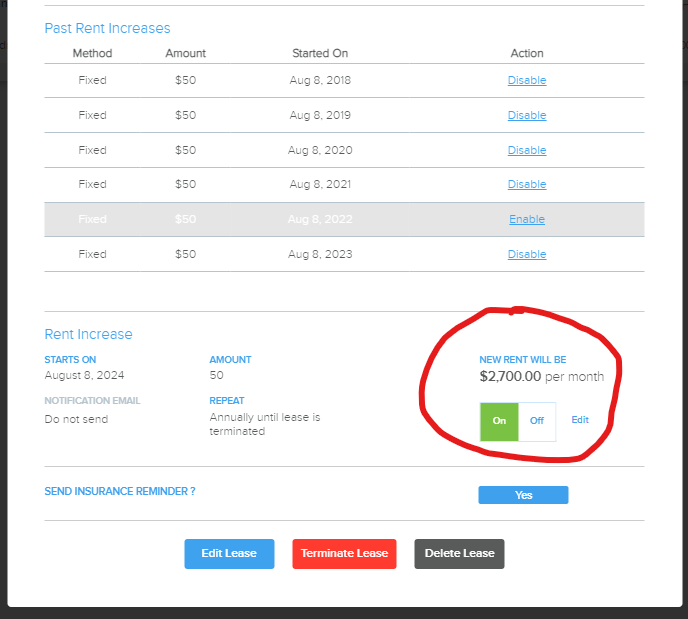
4. Make the appropriate changes and click Save.
or
5. To cancel the rent increase, click on Off and Save
Review the Rent Increase summary to ensure the new information is present.
