Pendo Support
- /
- /
- /
I have questions about Multi-Factor Authentication
Multi-Factor Authentication (MFA) is a technology we use increasingly often in our daily lives. For example, when you access your online banking application, you may be required to respond to a verification email to confirm your identity. The verification email displays a code that you are required to input into the banking website. This email message is called a “second factor” and is part of Multi-Factor Authentication – essentially a second way to prove you are who you say you are.
Why is MFA used?
Using MFA will help mitigate the risk of unauthorized access to your Pendo account that holds confidential information for your properties and tenants.
What are MFA Factors?
The first factor is your registered Pendo email address and password.
The second factor is the six digit numerical code sent to your registered Pendo email address.
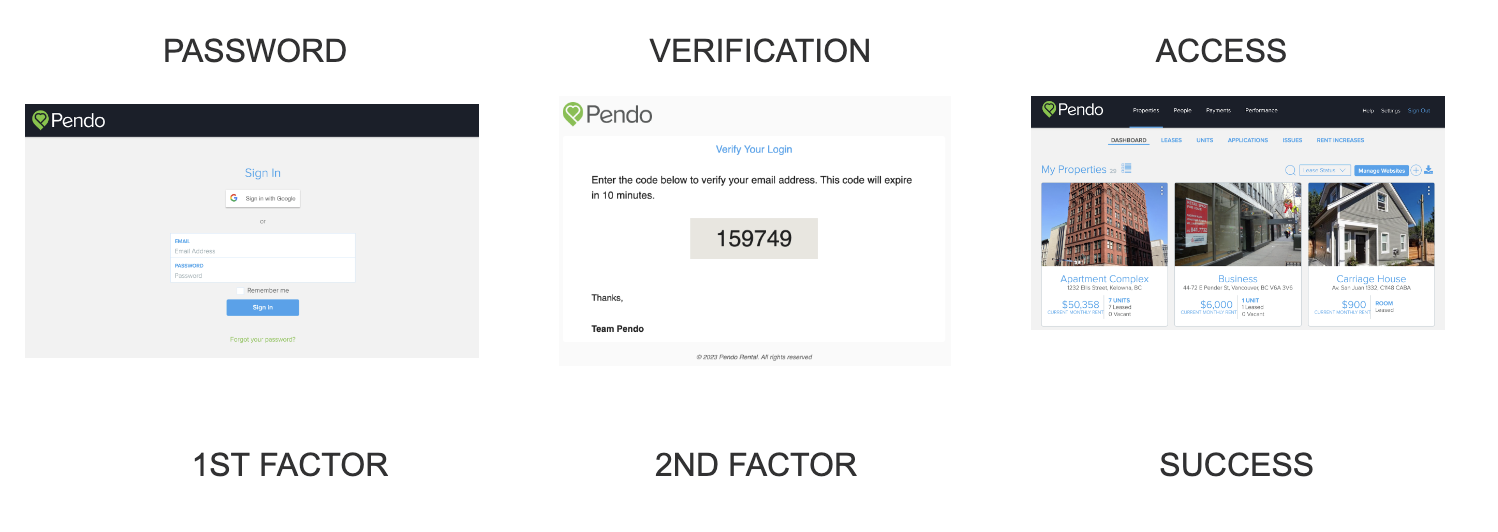
How will MFA affect my use of Pendo?
The sign-in process will ask you to enter a six (6) digit code to authenticate your account each time you login into Pendo.
The code is immediately sent to your registered Pendo Email. Email didn’t arrive? Check your spam/junk filter.
Simply enter or copy and paste the code into the webform and click Verify:
Is MFA enabled on the Move In/Move Out app?
Yes, the same process applies as above. The six-digit code will be received via email and entered on your mobile device. Click Verify to complete the login process.
Is there a time limit?
Got distracted? Happens to the best of us! An unused code automatically expires 10 minutes after a login attempt. If you miss the window, you will be automatically redirected to the login page to request another code.
Can I turn off MFA?
This is a permanent security feature, and it cannot be disabled.
How do I get technical assistance with this new feature?
If you experience issues with receiving or entering the code, please take a screenshot and contact Customer Support via Live Chat.
