Pendo Support
- /
- /
- /
My property/unit isn’t listed in the app?
If you are in the mobile app and do not see your property & unit listed, you’ll need to ensure that the setup has been done correctly in the platform.
In the platform, please ensure that the following are present:
- Property
- Rental Unit (If inspecting a condo or apartment)
- Tenant(s)
- Digital Pendo Lease or uploaded copy of the lease
All there? Great! The next step is to refresh the data. Pendo releases updates frequently to Google Play & the App Store, and unfortunately, the auto refresh functionality is not yet available.
To manually refresh your app, please click the refresh button at the top right of the screen or drag your finger from the top of the screen downwards, which will mimic the same action. When the refresh feature is activated, you will see a spinning icon in the middle of the app.
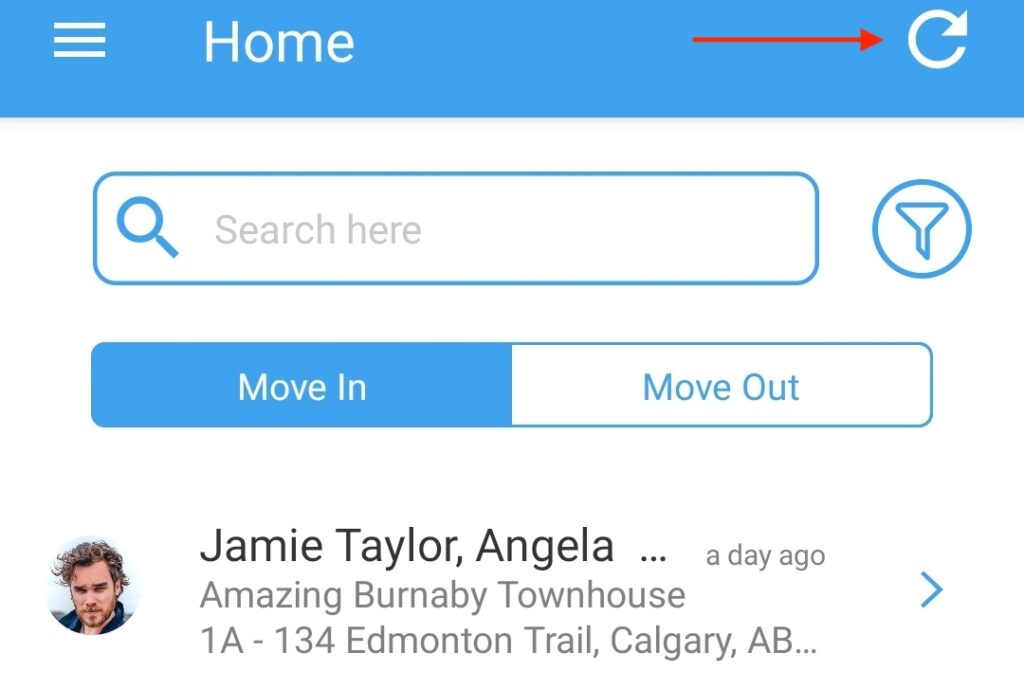
The data will then be refreshed, and you should be able to continue with your inspection.
Still need assistance? Reach out to our friendly Customer Support Team via Live Chat in the platform.
