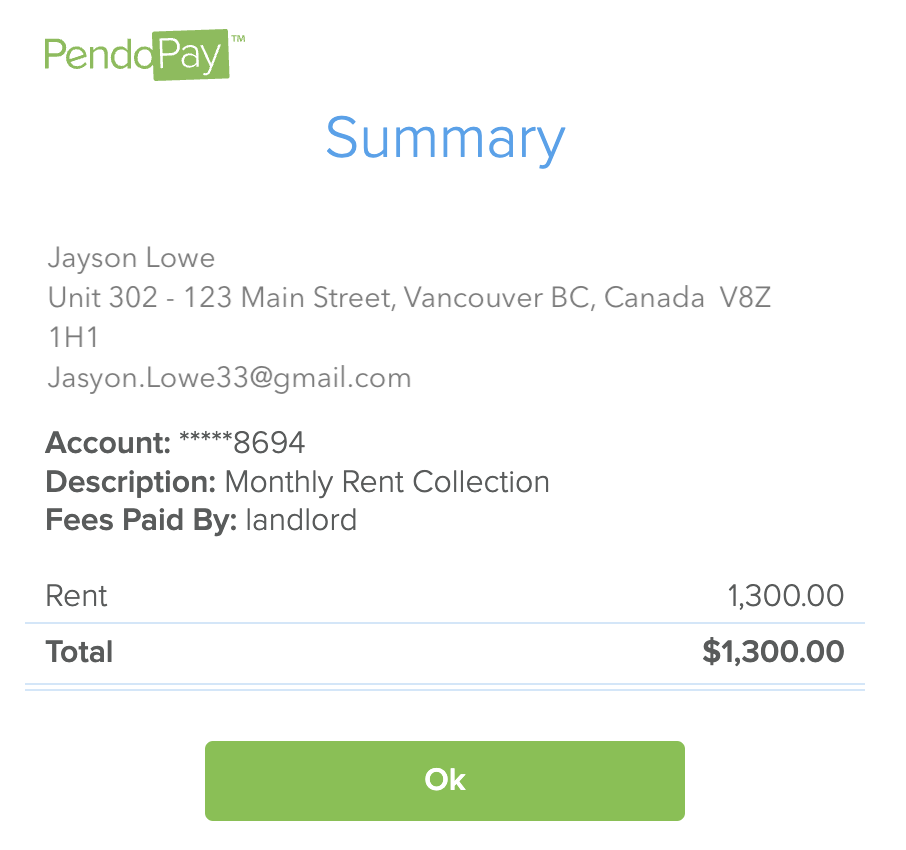Pendo Support
- /
- /
- /
What do the different PendoPay payment statuses mean?
When looking at your PendoPay dashboard, you may see up to four (4) different statuses:
1) Pending – Payments that are in transit from the Tenant account to Landlord/Property Management Company payout account.
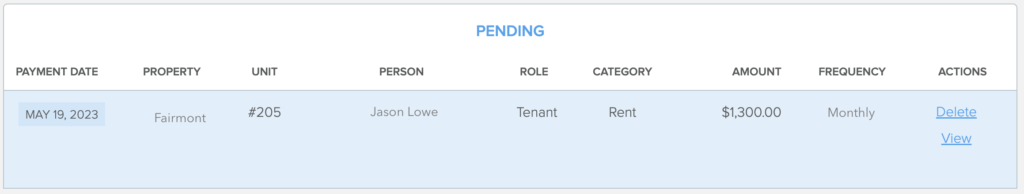
If the Delete button is present, you may cancel this transaction. If it is not present, it is in processing and cannot be cancelled/modified.
2) Scheduled – Payments occurring in the next month.
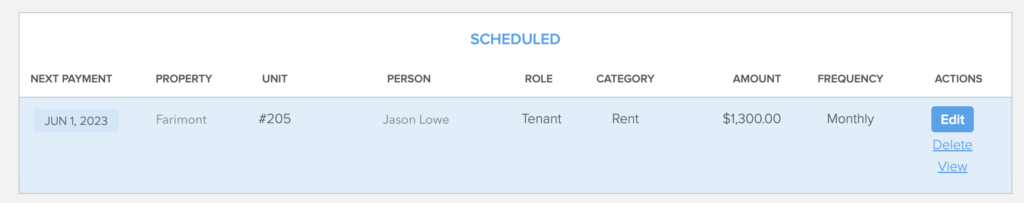
3) Sent – Payments that have completed processing in previous days/months.
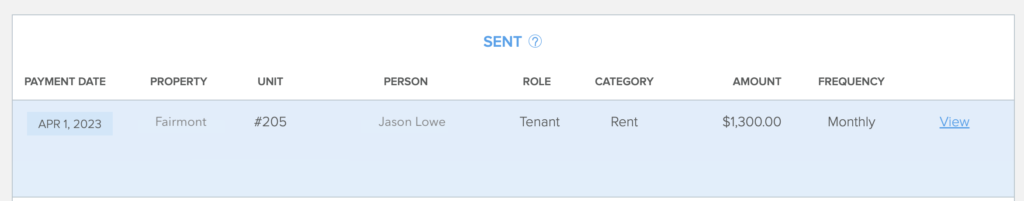
4) Failed – Incomplete payments that did not process due to insufficient funds (NSF), stopped payment, invalid banking information or closed bank account.
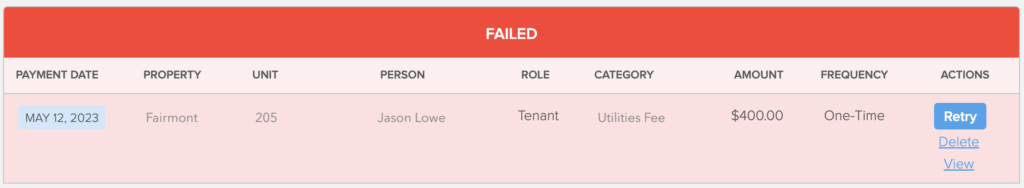
An email notification will be sent to the Landlord/PM company as well as the tenant. There are two (2) options to resolve a failed transaction in Pendo:
- Retry the payment once the tenant has confirmed the funds are available in their account
- Delete the payment as the tenant indicated they will pay via another method (cash/e-transfer/cheque)
Need more information about failed payments? Click here.
Once the failed payment(s) are resolved this section will disappear from your PendoPay page until another NSF transaction occurs
Viewing Payment details
A View link appears on all statuses. To view the associated payment information, click on View: