Pendo Support
- /
- /
- /
How can I see a Tenant’s PendoPay payment history?
Go to the Payments page
1. To view an individual Tenant’s PendoPay payment record, click on the tenant’s profile.
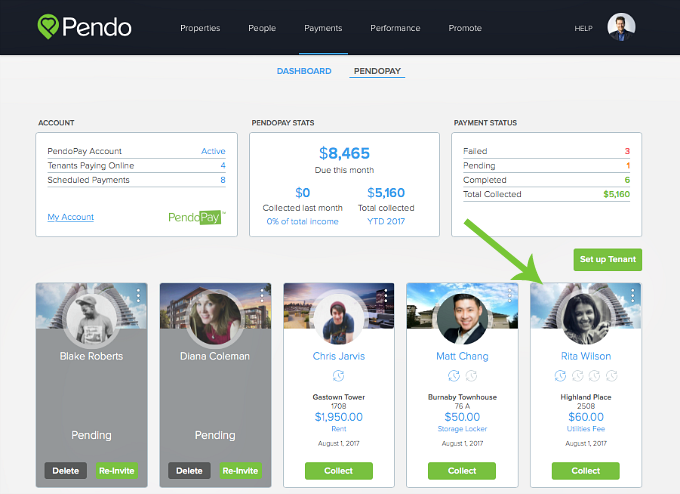
2. Under the PendoPay card, you can view a summary of their setup information and their full PendoPay transaction history.
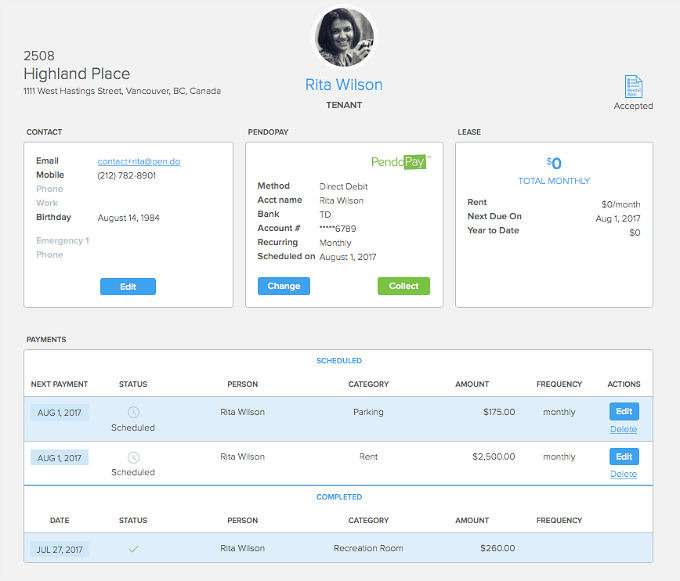
You can also view a Tenants PendoPay details by clicking directly into Payments then PendoPay to display all of your Tenants invited/active PendoPay users.
All PendoPay transactions have a PendoPay icon at the end of the lines, as opposed to the pencil icon for manually entered transactions.
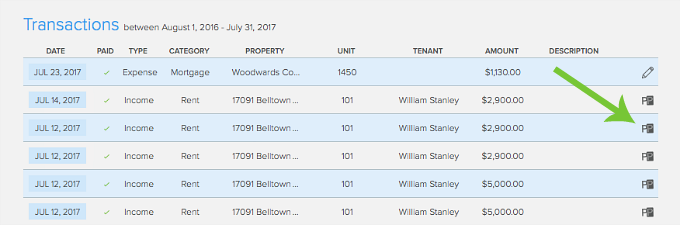
2. You can then view individual transaction details. You will not be able to edit details on a completed PendoPay payment.
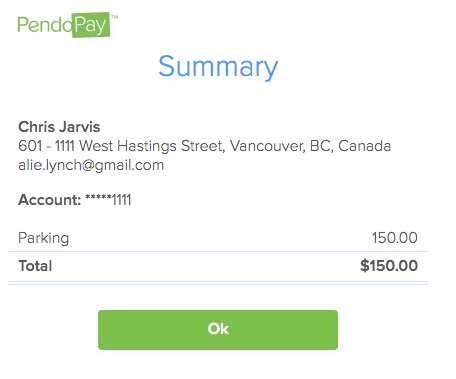
\
