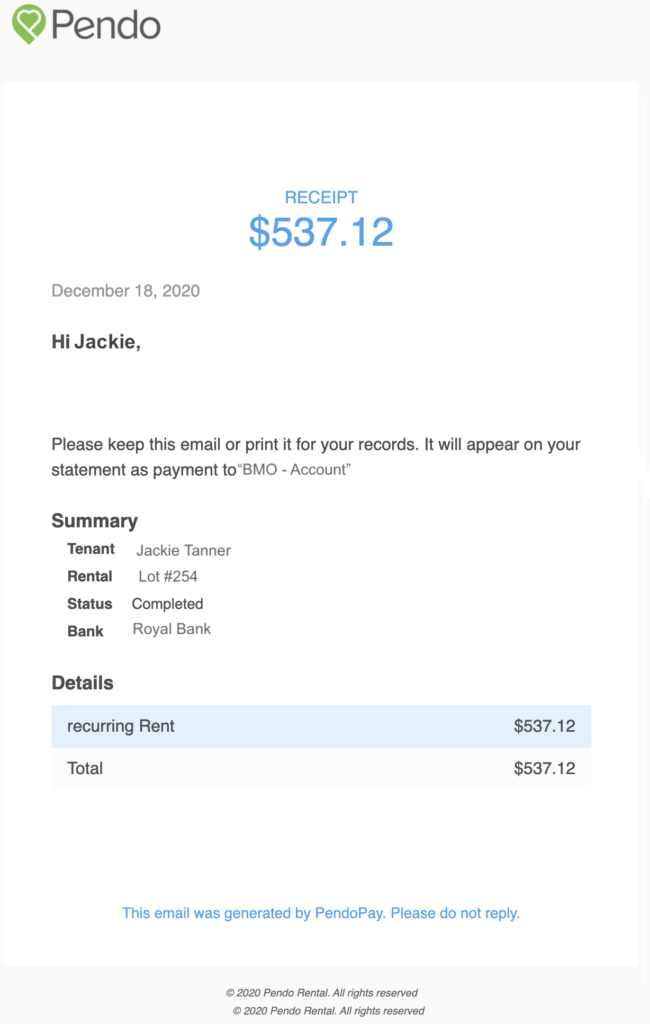Pendo Support
- /
- /
- /
How do I send a Transaction Receipt/Invoice?
1. When adding a new Transaction or editing an existing Transaction on your Payments page, select ‘Yes’ to ‘Send Receipt’ (Income) or ‘Pass Receipt On To Tenant’ (Expenses).
Make sure that the associated tenant has a valid email address attached. You can add an email address by editing their profile.
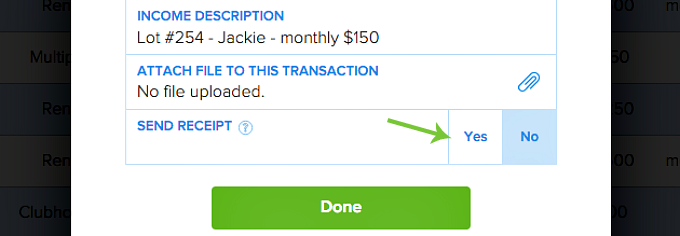
2. You can edit the default Note. Click ‘Send’ to finish.
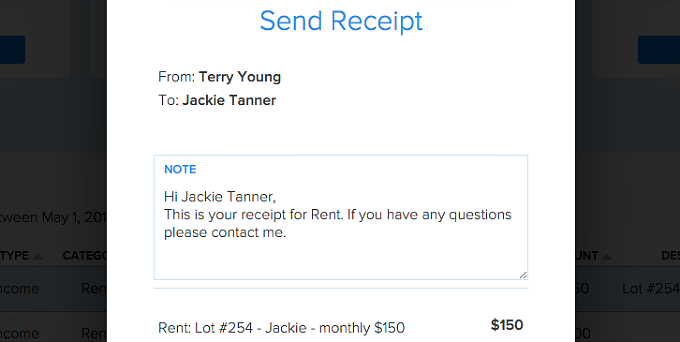
3. The Tenant will receive the email receipt shortly after.