Pendo Support
- /
- /
- /
How do I add a Tenant to PendoPay?
Ready to switch from chasing cheques and make the rent collection easy and painless?
Once you add a Tenant to PendoPay, the process will begin!
1. Click the Add to PendoPay button or go to your PendoPay page and select Invite Tenant(s).
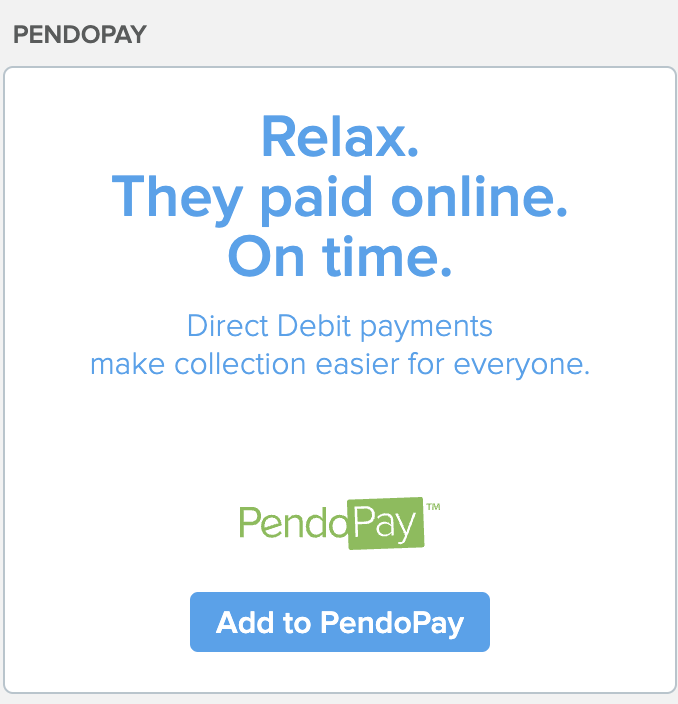
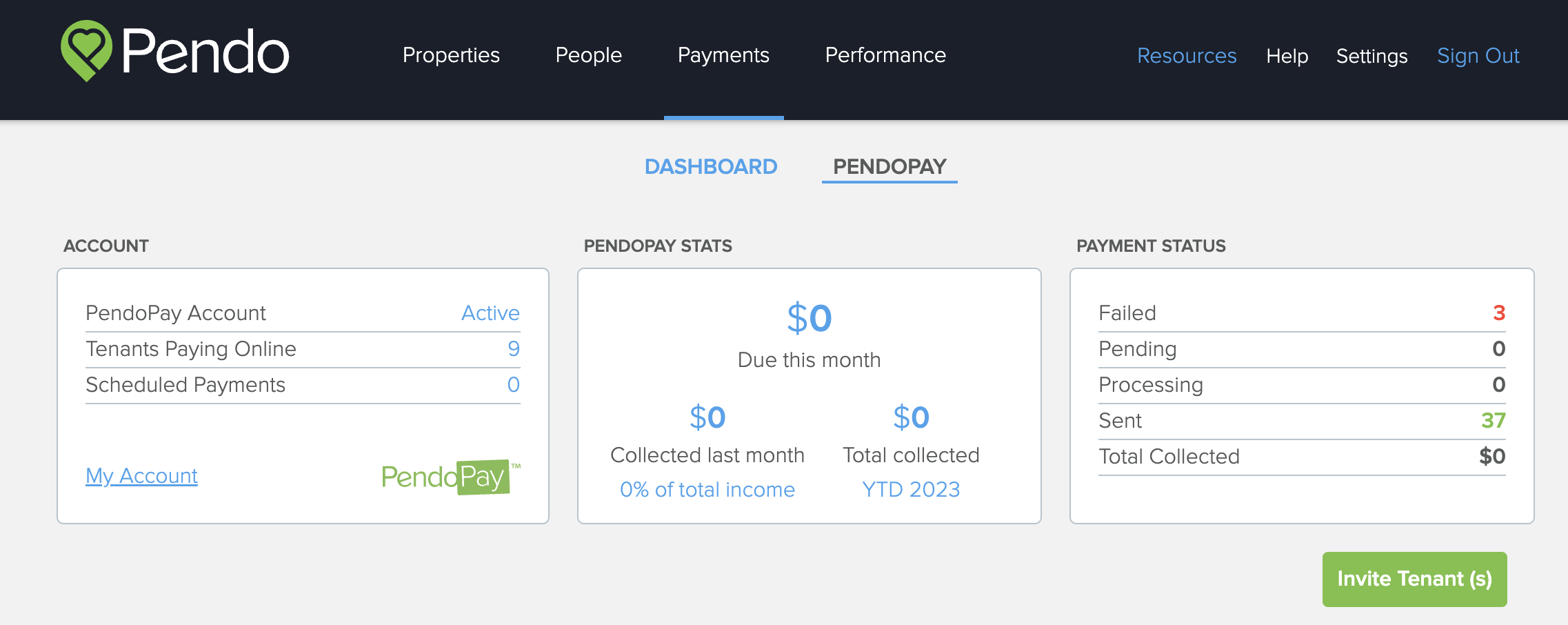
2. Choose an existing tenant from the drop-down list or create a new person. You can then choose to pay for the transaction fee, or have it paid by the tenant.
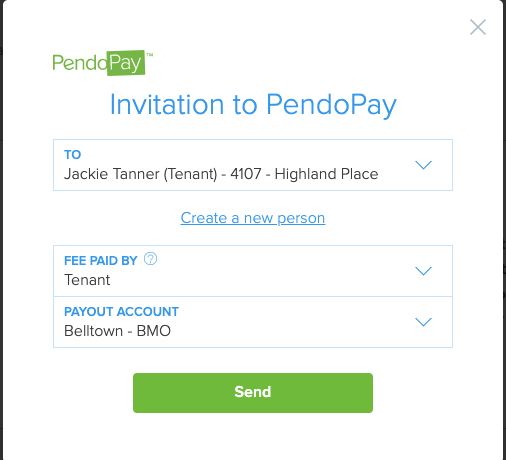
3. Your tenant will receive an email invitation to sign up for PendoPay and enter their banking details.
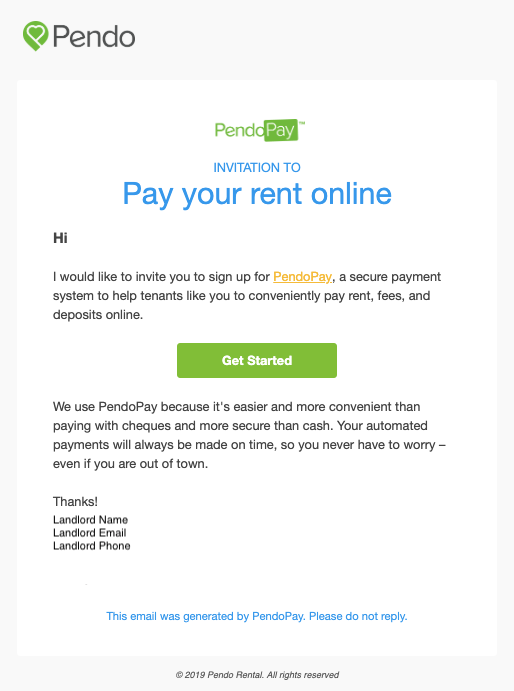
Note: the invitation expires after 1 week and you will need to re-invite them if they have not signed up within the week.
4. We will send a deposit of $0.01 to the tenant’s bank account, after they have completed the banking information form.
5. Both you and your tenant will receive a notification via email when the deposit has been sent. Please allow a few days for this process to occur.
Note: If the tenant did not receive the $0.01 deposit, they are instructed to contact you so you can re-invite them to PendoPay where they can re-enter their bank account information.
6. Once the banking set up is complete, you can then proceed with creating a one-time or recurring payments. Your tenant will receive a confirmation email when a payment is created. A receipt will be sent to your tenant for all rental payments.
Note: When the $0.01 deposit in unsuccessful, you and your tenant will receive an email notification.
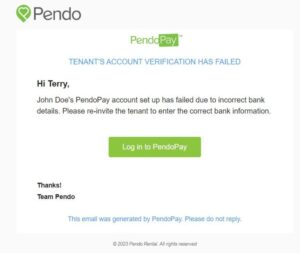
Tenant email notification:
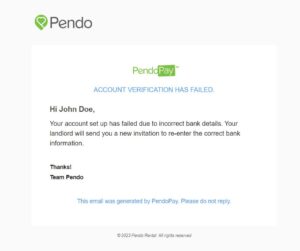
The PendoPay link will redirect to our Tenant FAQ which explains who Pendo is and what we do along with how PendoPay works.
The Get Started button will guide them through the process of adding their bank account information and signing the Pre Authorized Debit (PAD) form to allow us to withdraw funds from their account and deposit them into your payout account.
Please note: The Canadian Payment Association requires a ten day waiting period before you withdraw the first payment. This requirement can be waived with the tenant’s permission. Please ensure your tenant checks the box for the exception on the PAD form otherwise you cannot collect payment within ten days.
