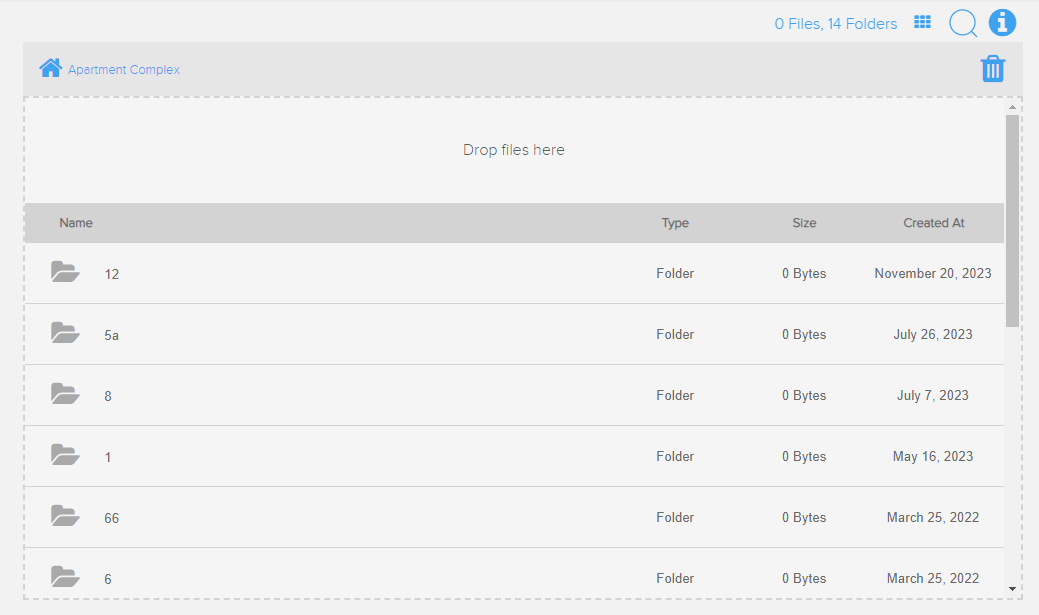Pendo Support
- /
- /
- /
Where do I view documents?
Pendo offers two storage areas for documents:
You can view the document(s) for the Building:
- Click on Properties and select the building to which you want to add the document.
- Click on the documents icon:
![]()
OR
You can view the document(s) for the unit:
- Click on Properties, find the building and select the unit you want to add the document to.
- Click on the documents icon:
![]()
Upon clicking the icon, you will be presented with preset folders based on the unit names entered into Pendo.
There are two different views:
- Grid
- List
The default view is the grid view:
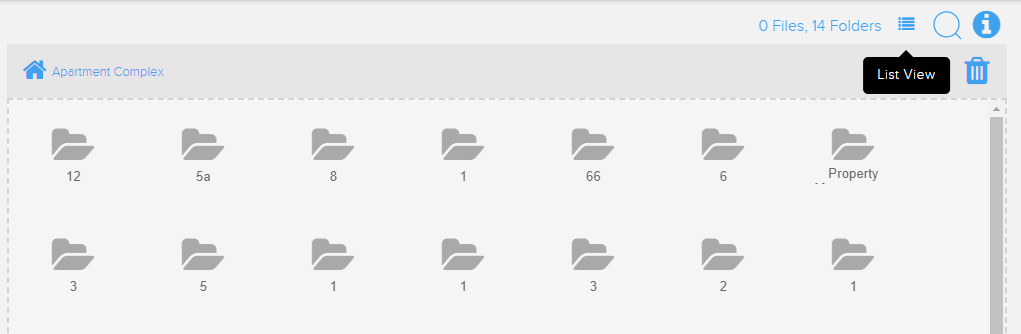
Clicking on the view icon at the top will change it to the list view: