Pendo Support
- /
- /
- /
How do I collect rent payments with PendoPay?
After setting up your PendoPay payout account and your tenant’s PendoPay profile, you can now collect rent payments online!
1. Go to PendoPay and click ‘Collect’ under the tenant you wish to collect funds from.
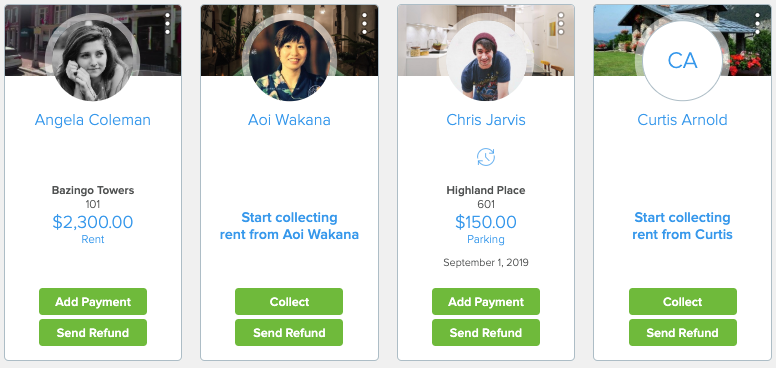
2. Choose payment category.
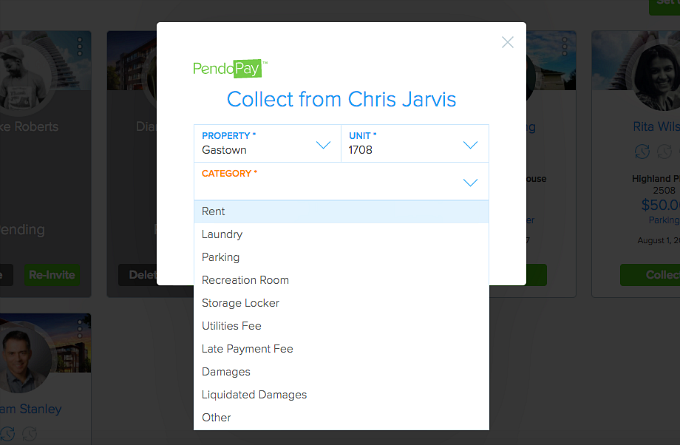
3. a) If you choose Rent as the payment category, you would need an active lease in place for this particular tenant and the property you’ve chosen. Otherwise, the system will prompt you to create a lease:
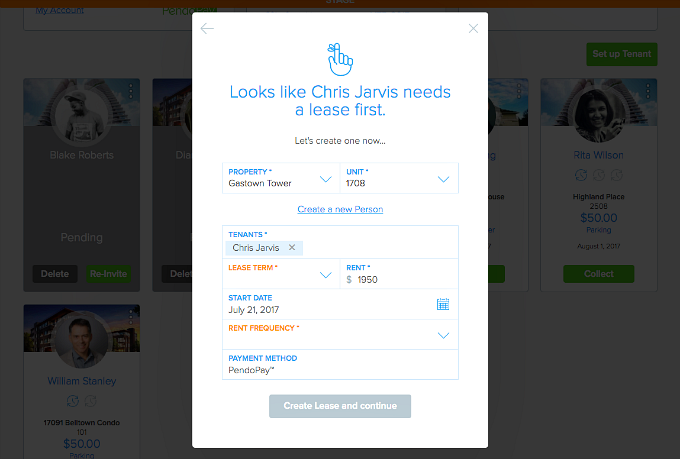
3. b) If you choose any other option as the payment category, you don’t need a lease in place.
4. You can choose between a One-Time payment and a Recurring series of payments.
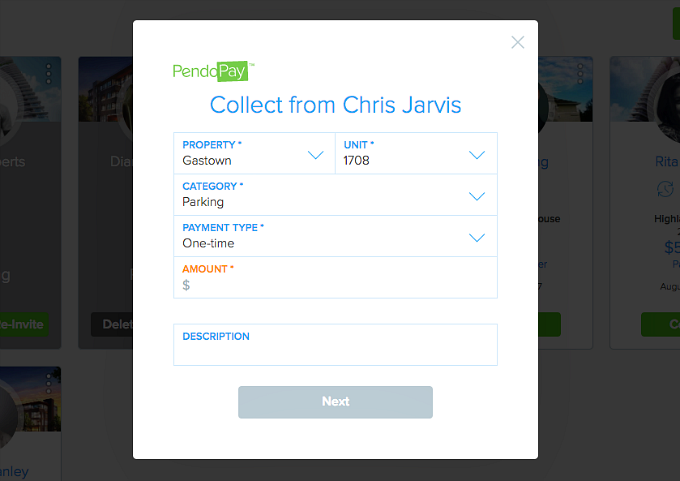
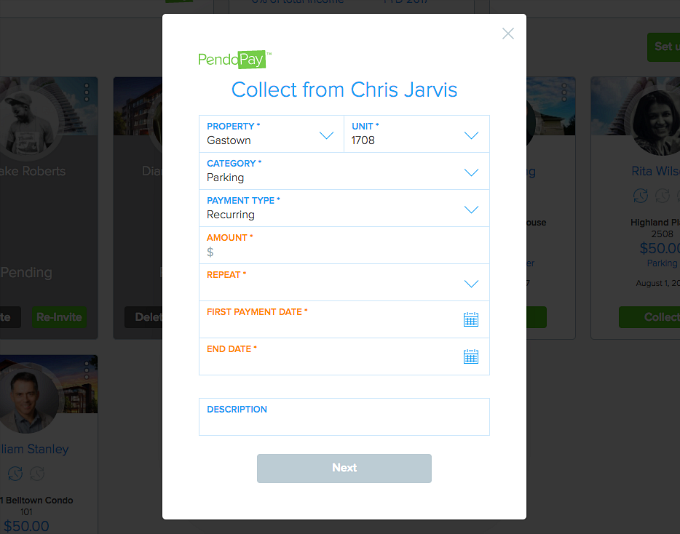
5. The confirmation step is an overview of the payment(s) you’ve just added.
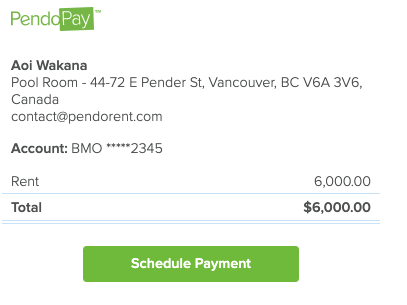
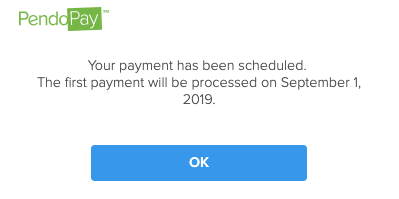
6. a) For recurring payments, your tenant will get a confirmation email when you first create the recurring series. They will also receive email notifications whenever you make a change to the payment series that’s been set up.
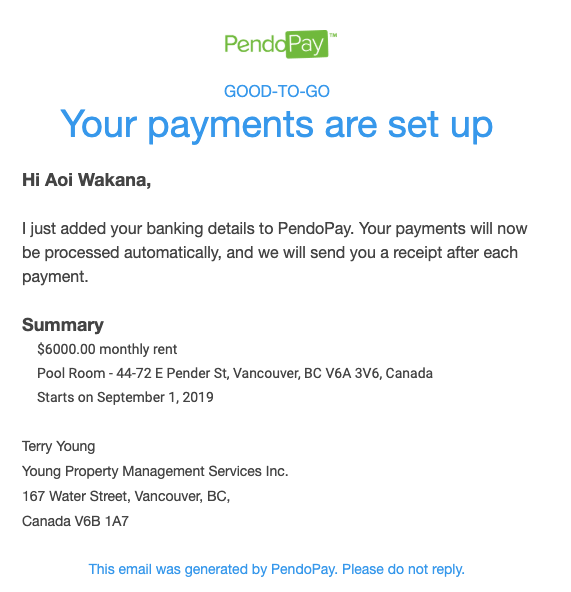
6. b) For a one-time payment, your tenant will get a receipt when the payment is successfully deposited into your payout account.
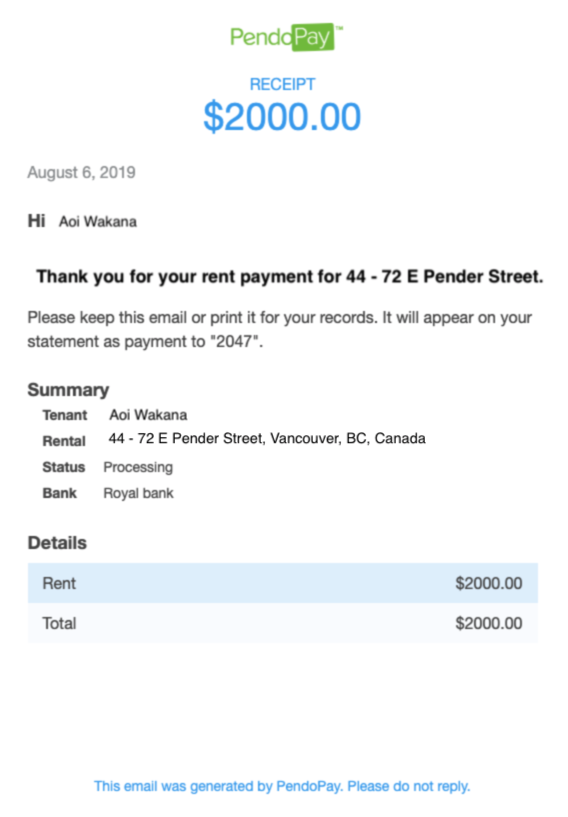
What’s next? What do the different payment statuses mean?
