Pendo Support
- /
- /
- /
How do I view Lease details, edit, or delete a Lease?
To view Lease Details or make a change to a Lease,
1. Go into the intended Property or Unit page.
2. Scroll down to the ‘Lease Snapshots’ section and click the View Lease icon.
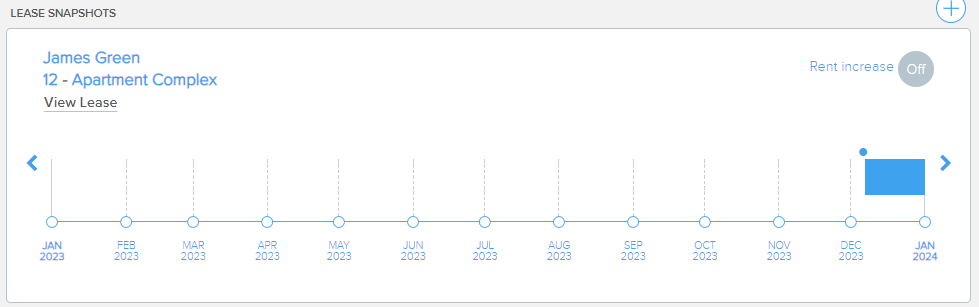
3. You can then view Lease details and access your Digital Lease Agreement from the top-right corner.
![]()
4. You can also find the edit/terminate/delete options at the bottom of the Lease Summary. (What’s the difference between terminating and deleting a Lease?)
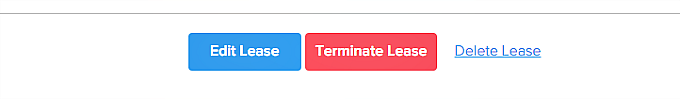
However, there are several exceptions where you can no longer edit a Lease:
- When it’s a Fixed Length Lease that’s passed its End Date – You can only delete or terminate the Lease.
- When all parties have signed the Lease Agreement, you cannot delete or edit it. You can terminate the lease and start over.
If you have any questions, contact Customer Support via Live Chat.
