Pendo Support
- /
- /
- /
What are the view/edit permission options for documents?
There are many user roles in Pendo. To view the roles, click here.
To create a role, click on Setting, then Users and click on the + icon:
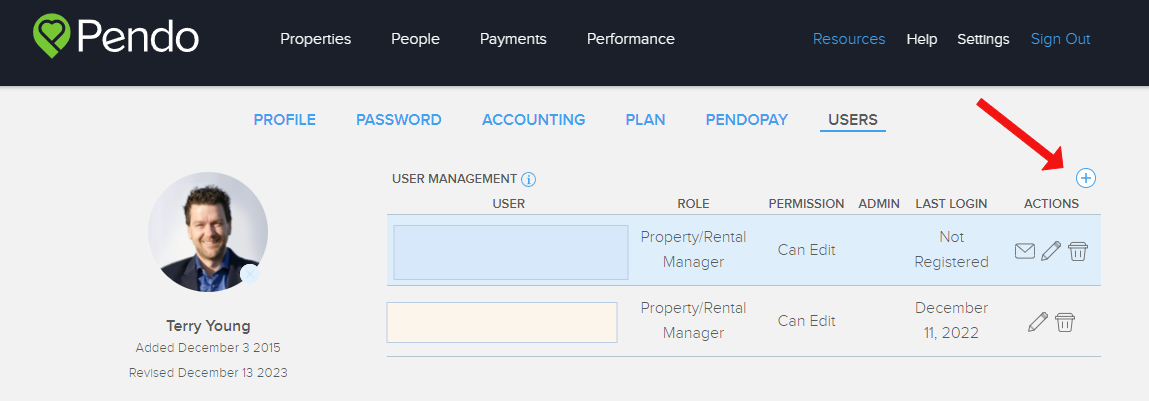
When these roles are created, the document permission will be assigned based on the selected option – view or edit.
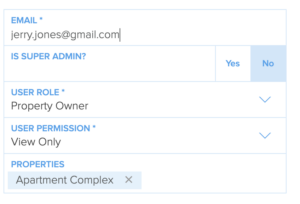
- If View Only is selected, the user can download the document
-
Any administrator of Pendo can edit files
-
Owners can view documents in Unit files
-
Property Managers who are assigned to specific buildings will only see docs for those building
