Pendo Support
- /
- /
- /
- /
How do I add a Property?
To enjoy Pendo’s suite of features such as Rental Listing Website, Online Rental Application and Digital Lease Agreement, you must first add a Property.
1. Go to Properties page and click the ⊕ button at the top-right corner, next to Manage Websites.
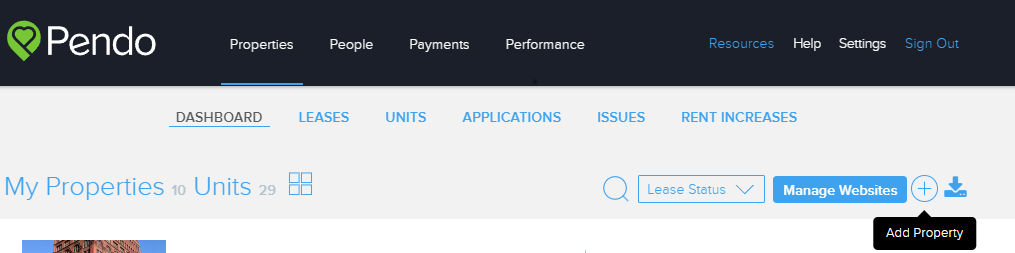
2. Fill out property information.
3. To add images, simply drag and drop photos into the page; to change the default property image, drag your desired photo to the first in line.
4. Click ‘Save’ to complete.
